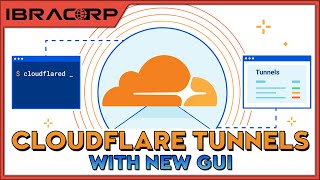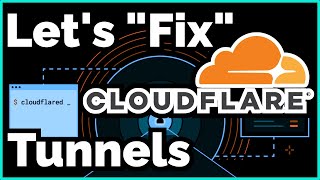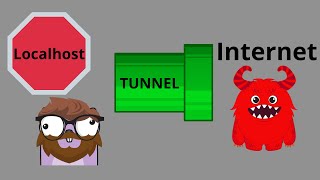Cloudflare Tunnels: Getting Started with Domains, DNS, and Tunnels |

|
|
Thanks to Linode for sponsoring this video!
Sign up today and get a $100 60-day credit on your new Linode account, link is in the description. 🔗 https://dbte.ch/linode /=========================================/ Cloudflare has done some updates since this video was published. The path to get to the Tunnels area shown in the video is now as follows: - Log into your account. - Look for "Zero Trust" in the left column. - Click "Zero Trust". - That will take you to a different page. - Look for "Access" in the left column. - Click "Access". - Then you will see "Tunnels". /=========================================/ Getting started with Cloudflare can be a bit overwhelming when you're first getting started with self-hosting. This video will hopefully help you understand the process of: - Buying a domain - Setting up a Cloudflare account - Configuring nameservers to point your domain to Cloudflare - Setting up Cloudflare Tunnels - Restricting remote access via Cloudflare tunnels Services I use: Porkbun: https://dbte.ch/porkbun CloudFlare: https://dbte.ch/cloudflare PIA: https://dbte.ch/piavpn (Affiliate Link) Timestamps: 00:00 Intro 00:22 Sponsor Spot 01:21 Purchasing a domain name 03:37 Set up Cloudflare account and change nameservers 10:54 Creating our first tunnel 15:50 Setting up hostnames 17:39 Multiple applications on a single tunnel 19:08 Restricting access /=========================================/ Get early, ad-free access to new content by becoming a channel member, a Patron or signing up for the members' only website! ✅ https://www.patreon.com/dbtech ✅ https://dbtech.fans/ ✅ https://www.youtube.com/channel/UCVy16RS5eEDh8anP8j94G2A/join /=========================================/ The hardware in my recording studio is: ✔ Custom PC w/ Ryzen 2600, 32GB RAM, RTX 2070, Assorted Storage ✔ Panasonic LUMIX G7 4K Digital Camera: https://amzn.to/3IGEOcb ✔ SAMSUNG 34-Inch SJ55W Ultrawide Monitor: https://amzn.to/395g9BZ ✔ LG 27UK650-W 27” UHD IPS Display with HDR 10: https://amzn.to/398pg4S ✔ WALI Premium Dual Monitor Stand: https://amzn.to/398AiqM ✔ Neewer Lights: https://amzn.to/3nZcoSX ✔ Light Power Supply:https://amzn.to/3Konpqf ✔ 55" Gaming Desk: https://amzn.to/3AkgHgw ✔ Sabrent USB-C Hub: https://amzn.to/3qFcwbV ✔ Das Keyboard 4 Professional: https://amzn.to/3G9rPxM ✔ Fuqido Big and Tall Gaming Chair: https://amzn.to/3IGegrq /=========================================/ The hardware in my current home servers: ✔ Synology DS1621xs+ (provided by Synology): https://amzn.to/2ZwTMgl ✔ 6x8TB Seagate Exos Enterprise HDDs (provided by Synology): https://amzn.to/3auLdcb ✔ 16GB DDR4 ECC RAM (provided by Synology): https://amzn.to/3do7avd ✔ 2TB NVMe Caching Drive (provided by Sabrent): https://amzn.to/3dwPCxj ✔ TerraMaster F5-221 (provided by TerraMaster): https://amzn.to/3IfH2QD ✔ 5x6TB WD Red Plus NAS: https://amzn.to/3LnbPvC ✔ 8GB DDR3: https://amzn.to/3kfLTX3 ✔ TerraMaster F4-423 (provided by TerraMaster): https://amzn.to/3kjUms5 ✔ 2x8TB Seagate Barracuda Compute: https://amzn.to/3xBAO95 ✔ 16GB TEAMGROUP Elite DDR4: https://amzn.to/3MzzFV9 ✔ 512GB Silicon Power NVMe Caching Drive: https://amzn.to/3MzkBae All amzn.to links are affiliate links. /=========================================/ ✨Find all my social accounts here: ✅ https://dbte.ch/ ✨Ways to support DB Tech: ✅ https://www.patreon.com/dbtech ✅ https://www.paypal.me/DBTechReviews ✅ https://ko-fi.com/dbtech ✅ Cashapp: https://cash.app/$dbtechyt ✅ Venmo: https://venmo.com/dbtechyt ✨Come chat in Discord: ✅ https://dbte.ch/discord ✨Join this channel to get access to perks: ✅ https://www.youtube.com/channel/UCVy16RS5eEDh8anP8j94G2A/join ✨Hardware (Affiliate Links): ✅ TinyPilot KVM: https://dbte.ch/tpkvm ✅ LattePanda Delta 432: https://dbte.ch/dfrobot ✅ Lotmaxx SC-10 Shark: https://dbte.ch/sc10shark ✅ EchoGear 10U Rack: https://dbte.ch/echogear10u |