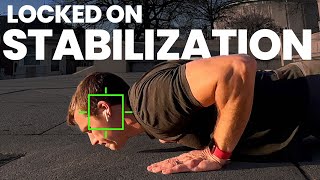Center Videos AUTOMATICALLY in Adobe Premiere (using Auto-Reframe) |

|
|
Welcome back to another one!
(*UPDATE* the keyframes created will not be visible until you check on the "Overwrite generated path" under "Auto reframe" in the "Effects Control" Panel see time 7:12 to get an idea where that box is added now) In this video you will learn how to use Auto Reframe inside of Adobe Premiere Pro CC (version 14 and up) This tool will automatically track a subject in a video and center them for you inside of different aspect ratios. vertical 4:5 vertical 9: 16 square 1:1 horizontal 16:9 and even custom aspect ratios! Dancers Featured in video: @JustJet @JAJAvankova @AlexaOlivier https://www.youtube.com/user/TheLexaRena Article on the benefits of posting in Square: https://buffer.com/resources/square-video-vs-landscape-video Follow me on Instagram! https://www.instagram.com/strictlymedia |