How to Scroll Instead of Turning Pages in Books (iPhone, iOS 17) |

|
|
Here's how to Enable scroll instead of turning pages in the Books app. Enable continuous scroll, books vertical scrolling apple that's it. Follow the steps on any iPhone 14 (Pro, Max), iPhone 13 (Pro, Max), iPhone 11 (Pro, Max) & Earlier...
TimeStamp:- 00:00 intro 00:12 Turn on Scrolling in Books App iOS 00:59 Turning on in Books 01:11 Can I use Scrolling in Books App on Mac 01:18 Outro First, open the books app on your iPhone to scroll the page in the books app. Then, find your favorite book that you want to read. And tap on it. As you see on the screen, the book is open in the app. By default, the page is turning side by side. Here, we want to enable continuous scrolling so that it will become easy to read the book. Now tap on the book page and tap on the more option from the bottom right corner of your phone screen. It will show different options; now tap the third option, Themes and Setting. Then, on themes and settings, tap on the scroll icon. Doing this will enable continuous scrolling. Keep in mind that the settings you change will applicable to all books available on the Books app. Now, check whether the book screen is scrolling or not. That’s it. If you want to turn back on the page-turning mode, reopen the themes and settings and turn off the scroll icon by tapping on it. This setting is only available on Apple iPhones and iPad devices. It is not available For Mac devices. I hope this video is helpful to you. _*_*_*_Best Deals_*_*_*_*_Useful Accessories_*_*_*_*_*_*_*_*_*_*_*_*_*_*_ Best Apple Devices Deals: https://amzn.to/2JmFDcW iPhone Accessories: https://amzn.to/2KS795e Airpods Accessories: https://amzn.to/2ROq5T3 Apple Watch Accessories: https://amzn.to/2KP8p9x iPad Accessories: https://amzn.to/2NnYda0 Mac Accessories: https://amzn.to/2FWLkxF Mac Desktop: https://amzn.to/2RK7vf4 Apple TV Accessories: https://amzn.to/2NnYda0 Mac Notebooks: https://amzn.to/2KPPJGB *_*_*_*_*_*_*_*_*_*_*_*_*_*_*_*_*_*_*_*_*_*_*_*_*_*_*_*_*_*_*_*_*_*_*_*_*_*_*_*_ ********************XX**************************XX************** Follow Us on: Get a Chance to Win a Giveaway competitions, Subscribe on YouTube: https://www.youtube.com/howtoisolvetv?sub_confirmation=1 Website: https://www.howtoisolve.com Like on Facebook: http://facebook.com/howtoisolve Follow on instagram: https://www.instagram.com/howtoisolve/?igshid=YmMyMTA2M2Y%3D Follow on Twitter: https://twitter.com/howtoisolve Send us your Apps to Review: admin@howtoisolve.com Request a Sponsorship: admin@howtoisolve.com (Include “Sponsor” in Email Subject) |



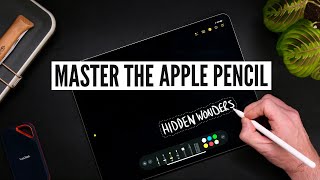



















![Apple WWDC 2013 Keynote - OS X Mavericks [HD]](https://ytimg.googleusercontent.com/vi/lyXdH5JjMLI/mqdefault.jpg)


