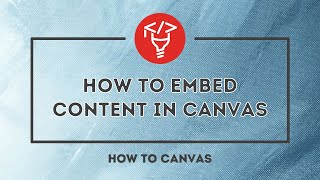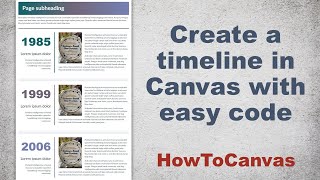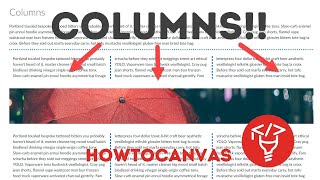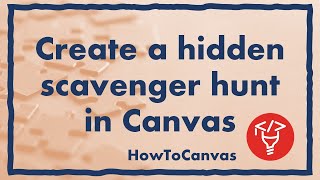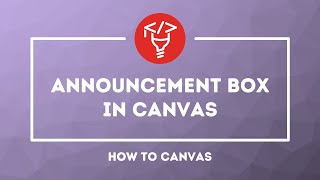Batch Editing Assignment Dates in Canvas |

|
|
In this brief tutorial, we will explore hot to view and adjust assignment due dates for an entire course all on one page. We will also navigate the bulk adjust option, allowing us to move all assignments forward by an increment of days. This new Canvas feature can save us a lot of time and effort when preparing out courses.
|


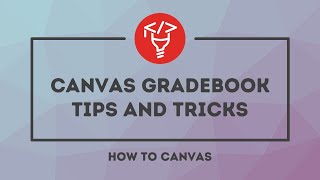




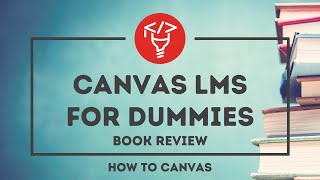
![Best way to create assignments in Canvas [Beginner Guide]](https://ytimg.googleusercontent.com/vi/XFYs-chhlK8/mqdefault.jpg)