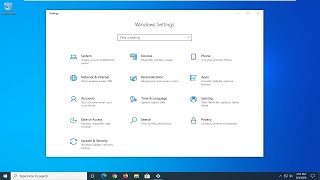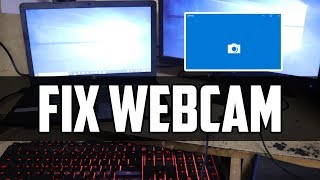Connect Logitech Webcam on a Monitor (How to use C920e) |

|
|
In this video we explain how to set up a Logitech C920e USB webcam or similar webcams by mounting it on the top of our monitor (or alternatively also on a tripod).
The process is fairly simple and can be completed in less than 5 minutes. We show how to connect the webcam via USB cable directly to the USB port of our Windows laptop computer as well as how to connect it to the USB hub on the backside of our monitor. Once the webcam is physically connected, we can instantly start to use it. In this example we are using Microsoft Teams and show how to switch to the new Logitech webcam in the settings menu of the application. In this case the webcam also comes with a bit-in microphone, so that we can also switch the audio source from the laptop microphone to the webcam in order to have better microphone input. |