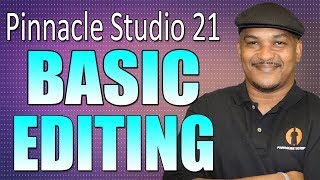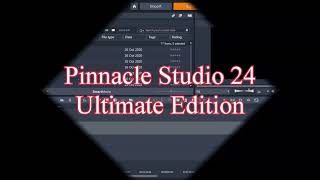Three and Four Point Editing in Pinnacle Studio |

|
|
Not only can you drag and drop your media to the timeline, but now precisely insert clips with new three and four-point editing. Mark the in and out points of your clip and identify the location on your timeline of where to place them for the ultimate level of flexibility and precision. Give it a try or learn more at pinnaclesys.com.
|