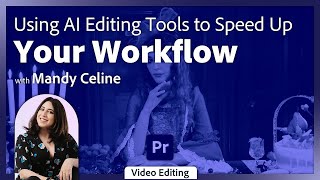The Power of AI Editing Tools in Premiere Pro | Adobe Video |

|
|
Join Mandy Celine on Adobe Live as she goes through the AI editing tools that you can use to speed up your editing process in Premiere Pro.
In this segment, you will learn… - The power of text based editing when cutting dialogue. - How to remove words and replace words. - Make quick cuts with text based editing. - Use the remix tool to change the length of an audio clip. - Auto reframe, auto log detection, and auto color correction tools. Learn how AI in Premiere Pro can speed up your workflow while editing your videos. Subscribe to the Adobe Live YT Channel: https://bit.ly/adobeliveyoutube Guest Mandy Celine is a Director and DOP based in the UK: https://mandyceline.com Host Alex Hogue is an adventure content producer, drone pilot, and photographer based in Bend, OR: https://www.outwardelement.com Subscribe to our channel: https://www.adobe.ly/videoandmotion Connect with Adobe Video: Twitter: https://Twitter.com/adobevideo Facebook: https://facebook.com/adobevideo Instagram: https://instagram.com/adobevideo TikTok: https://www.tiktok.com/@adobevideo Adobe® Video & Motion tools provide comprehensive video editing, motion design, VFX, sound, & animation for beginners to professionals. All tools are available through Creative Cloud membership here: http://adobe.ly/10uRQ5h To watch with Subtitles/closed captions, click the CC icon in the lower-right corner. #adobe #adobeyoutube #premierepro #aftereffects The Power of AI Editing Tools in Premiere Pro | Adobe Video https://youtu.be/YQ4E4VTZXDc |