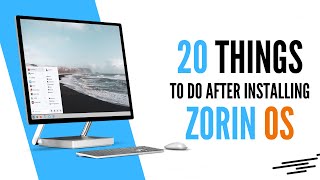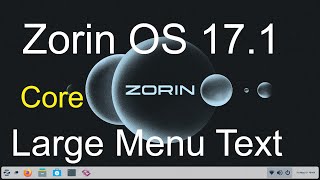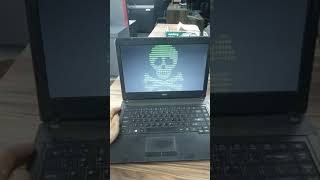Zorin OS - GNOME desktop...tips for seniors on File Manager |

|
|
File manager tips for Seniors (everyone) on the Zorin OS GNOME desktop.
Tip on the YouTube Player * Check the gear symbol while playing for different screen resolution(s). #zorinostipsforseniors #zorinostips #zorinosfilemanagertips 0:00 - Intro to Zorin file Manager 1:55 - Neofetch system information 2:24 - Files or file manager overview 3:36 - File manager Open action single or double click setting 4:22 - Large icons tip in file manager 5:39 - File manager search box and displaying hidden files and folders 6:46 - Fun with cal command in Terminal displaying day of week for birthdays 8:43 - Keyboard shortcuts 10:05 - Set as wallpaper 11:05 - Display extra information on digital photos 12:08 - More tips on resizing 13:40 - Tips on the Linux File system names 14:54 - Selection and compression tips 16:00 - compression formats 19:22 - Using 2 Window method for file actions 24:15 - Resizing in two Windows for file manager 25:48 - Different views in file manager 27:56 - Move to and Copy to tips 31:20 - Restore from Trash 32:02 - Viewing other devices in file manager ie USB or Hard Drives 33:03 - Drag and Drop tip 33:19 - Keyboard space bar to view tip 33:33 - Deleting files that are on the Desktop using the file manager 34:05 - Subscribe to Linux for Seniors |