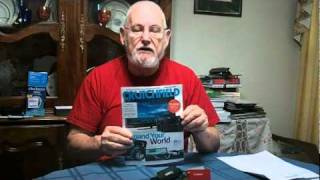How to use SD Card for JVC Everio HD7 tutorial |

|
|
How to use SD Card with Everio GZ-HD7. The SD slot is on the front bottom compartment of the camera. You will insert the SD card there and then you will go into the menu to select the SD card as your main recording medium and then format to use.
The JVC Everio GZ-HD7 camcorder is no longer manufactured however you can find some via Amazon or ebay. I recently came across a seller and if you would like to visit here a video with further details https://www.amazon.com/vdp/03484f050a... Via the B&H photo page provides further details about this camera Equipped with a variety of controls, the GZ-HD7 performs much like a compact prosumer camera while still being incredibly affordable. The most notable feature on the camera is its ability to shoot ultra-high bandwidth MPEG-2 video for increased quality over traditional HDV. 30 Mbps Recording HDV's variant of MPEG-2 compression has a bit rate of 25 Mbps. The GZ-HD7 records in the same widely popular MPEG-2 format but the similarities end there. The camera increases the video's overall bandwidth to 30 Mbps, which results in less compression and higher image quality. GigaBrid Engine Advantage The provided 1/5" CCDs are ideal for both low light and high definition applications. The camera's sophisticated pixel-shifting technology adds fidelity while maintaining higher sensitivity found when using less dense sensors. 60GB Internal Drive The 60GB drive provides extended record times in both standard and high definition formats. Record a staggering 420 minutes of standard definition footage without having to change a tape or pop in a new DVD; simply hit record and you're in business! Professional-Grade Controls What truly distances the GZ-HD7 from its competition is the professional feeling of its controls. The camera is designed to give users a maximum amount of manual control without being overly intimidating. Whether it's the manual focus ring or convenient shoe mount, the GZ-HD7 will perform like a pro through and through. Are you interested in this camera? Unfortunately there is only an upgraded version at this time and here is an affiliate link https://amzn.to/3GmwP6j I did a tutorial which shows how to connect this camera to create a livestream, here are the steps: Connect your Camcorder JVC EVERIO HD7 to Livestream using the HDMI port on the camera. In this video I will have a short demonstration regarding the cables and devices needed to connect and old camcorder, in this case the JVC everio and use it in a livestream. Note, you will need Magewell HDMI to USB capture device in order to connect it and you will also need Open Broadcast Software to run the stream. OBS is free to use and it can do many more things besides streaming so its definitely worth checking out. I already did my stream and it worked out fantastic. It lasted for about 25 minutes but the results were good. If you would like to watch it here is the direct link #jvceverio #hdmi #retro |