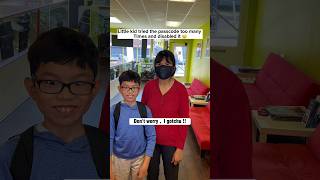How to use Facetime on Mac Laptop | How To Set Up Facetime |

|
|
How to use Facetime on Mac Laptop | How To Set Up Facetime
🎬 Welcome to our How to use Facetime on mac Laptop Video! Here's a step-by-step guide on how to use FaceTime on your Mac laptop: Make sure your Mac is running on macOS 10.9.2 or later, and that you have a stable internet connection. Open the FaceTime app. You can find it in your Applications folder, or by using Spotlight search (press Cmd + Space and type "FaceTime"). If this is your first time using FaceTime, you will need to sign in using your Apple ID and password. If you have previously used FaceTime, you can skip this step. Once you're signed in, you should see the FaceTime app open, displaying a video preview of yourself from your Mac's camera. To make a call, you can either select a contact from your contacts list on the left-hand side of the app, or type in the person's name, email, or phone number in the search bar at the top of the app. Click on the "Video" button to initiate a video call. If the person you're calling is using an Apple device, they will receive an incoming call notification on their device. During the call, you can adjust your camera settings (such as the camera angle or video quality) using the options in the top-right corner of the app. To end the call, simply click the red "End" button in the middle of the screen. If you receive an incoming FaceTime call, you will see a notification pop up on your screen. To answer the call, simply click the "Accept" button. You can also make FaceTime calls from other apps, such as the Contacts app or the Messages app. Simply click on the FaceTime icon next to the person's name to initiate the call. That's it! Using FaceTime on your Mac is a quick and easy way to stay in touch with friends and family. I hope you find value in our How to use Facetime on mac Laptop Video! ⭐ About 'How To App Channel'! We are going to help you with all the tech, social media, website solutions, and much more! Our goal is to provide you with straight-to-the-point, fast and easy-to-follow app solutions and how-to tutorials. 👉👉 For Collaboration Contact Us At: howtoapp23@gmail.com _____________________________________________________________ 🎬Watch our most recent videos: 🔥How To Setup Voicemail | How To Setup Voicemail On Iphone👇 https://www.youtube.com/watch?v=jsPpXCkDXzQ 🔥How to Make Money with ChatGPT | Make Money Online With Chatgpt👇 https://www.youtube.com/watch?v=tBEzxaBbxHk #Facetime #mac #Review |









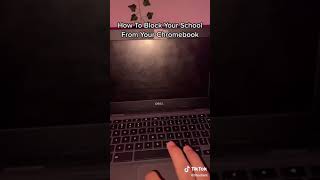
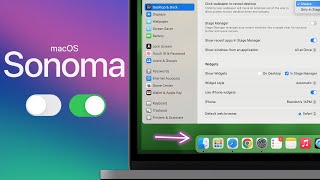



![How To Manage Apps Accessing Your Mac's Camera and Microphone [Tutorial]](https://ytimg.googleusercontent.com/vi/AKwz53mVTWA/mqdefault.jpg)