iOS 17.5.1 Unable to install, Stuck & Update Requested...Failed issue on iPhone |

|
|
This Video tutorial Covers solutions for all iOS installation problems like Unable to Check for updates, Update Requested, Installation failed, and Verifying update on iPhone and iPad.
#ios17 #ios17update Also check:- https://www.howtoisolve.com/unable-to-install-ios-an-error-occurred-on-iphone/ https://www.howtoisolve.com/how-to-free-up-space-on-iphone/ 00:00 Infor 00:43 Check Internet & 01:24 Storage Showing 01:54 Update Requested iOS 17.5.1 & Force Restart 02:40 Delete iOS 17 File 03:19 Update Requested Before starting the installation, make sure your iPhone is updated to the latest iOS version and has enough free space otherwise your iPhone will not show software update. To check, Launch the Settings app on your iPhone, Tap on General, and Select About. On this screen, See the iOS Version and Available Gigabytes of free space. Now, Go back to General and Tap on Software Update. Here's where you must wait for a few seconds until your iPhone shows iOS 17 software update. If you are getting a popup like Unable to check for Update. Then, Make sure your iPhone is connected to the Internet. Open the control center and Turn off and turn on WiFi and Mobile Data. Now, Again check and I am getting the Download and Install option. Tap on it and Verify with your iPhone lock screen passcode. if the option is grayed out, then ensure your iPhone is charged more than 50 percent. Now, Follow the on-screen instructions and tap on the Agree button. Again Tap on the Agree terms and conditions button. Now, your iPhone shows the Update requested screen, Wait for more seconds to start the downloading process. It will take time depending on the internet speed. Keep the iPhone alone and wait for the installation to finish. Some iPhone users Show the Storage Option instead of the Download and Install button. In this case, your iPhone requires enough free space to Download 6 to 7 Gigabytes of software to your iPhone. We recommend Delete Unused old Videos after backup or Airdrop to your Mac or Other iOS device. Some people are stuck and still showing errors. In this case, you have to keep free space 3 Times During the installation. If you are stuck on Preparing update then I recommend to Force restart your iPhone. To force restart your iPhone, Quickly press and release the volume up button, then Quickly Press and Release the volume down button then only press and hold on the side power button until you see the Apple logo on screen. Wait for the lock screen, enter your passcode, and Check for software updates in the settings app. for some users install failed in between because of corrupted software downloaded on their iPhones. First, delete old or Recently deleted iOS file from your iPhone storage. This will Delete Downloaded iOS Software Update from your iPhone and Re-download it. Open the settings app on the iPhone, Scroll to General, and Select the iPhone storage Option. See the downloaded iOS 17 Files, Tap on it, and Tap on the Delete Update option. Again Tap on Delete Update. You can re-download this update later in the software update settings. Once you download the iOS Software update. Go back to Software Update under the general from the settings app. Before start the installation ensure that your iPhone is charged more than 50% or Connected with power source. Otherwise, install now will be grayed out. Tap on the Install Now button to start the installation. Now, your iPhone Screen will see Verifying Update on the screen. This will take time, depending on the internet connection and Apple server response time. Taking more time and are you stuck wait for more or Trying to Force restart iPhone as explained earlier in this video. Wait for your iPhone screen to go black and show the Progress bar on the screen. Sit back and Wait for the Welcome screen. _*_*_*_Best Deals_*_*_*_*_Useful Accessories_*_*_*_*_*_*_*_*_*_*_*_*_*_*_ Best Apple Devices Deals: https://amzn.to/2JmFDcW iPhone Accessories: https://amzn.to/2KS795e Airpods Accessories: https://amzn.to/2ROq5T3 Apple Watch Accessories: https://amzn.to/2KP8p9x iPad Accessories: https://amzn.to/2NnYda0 Mac Accessories: https://amzn.to/2FWLkxF Mac Desktop: https://amzn.to/2RK7vf4 Apple TV Accessories: https://amzn.to/2NnYda0 Mac Notebooks: https://amzn.to/2KPPJGB *_*_*_*_*_*_*_*_*_*_*_*_*_*_*_*_*_*_*_*_*_*_*_*_*_*_*_*_*_*_*_*_*_*_*_*_*_*_*_*_ ********************XX**************************XX************** Follow Us on: Get a Chance to Win a Giveaway competitions, Subscribe on YouTube: https://www.youtube.com/howtoisolvetv?sub_confirmation=1 Website: https://www.howtoisolve.com Like on Facebook: http://facebook.com/howtoisolve Follow on instagram: https://www.instagram.com/howtoisolve/?igshid=YmMyMTA2M2Y%3D Follow on Twitter: https://twitter.com/howtoisolve Send us your Apps to Review: admin@howtoisolve.com Request a Sponsorship: admin@howtoisolve.com (Include “Sponsor” in Email Subject) |






![iOS 17.5.1 Download and install Option not Showing up on iPhone [Free Trick to Install iOS 17]](https://ytimg.googleusercontent.com/vi/YRoRzvWy2ko/mqdefault.jpg)



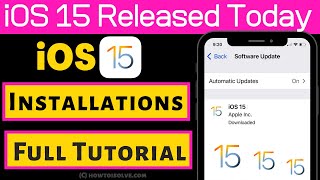
![How to Download and Install iOS 14.2 / iOS 14.3 on iPhone, iPad Update Without PC [Full Guide]](https://ytimg.googleusercontent.com/vi/knhlMaQ-8dA/mqdefault.jpg)

![How to Download and Install iOS 14.3 on iPhone, iPad Without PC [Full Guide]](https://ytimg.googleusercontent.com/vi/NzjTkSZhfBU/mqdefault.jpg)
