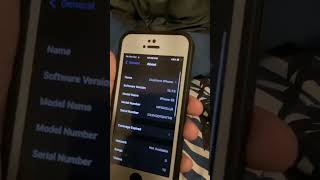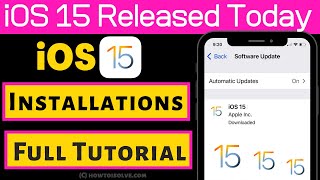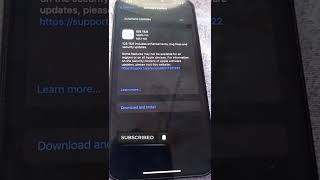How To Install iOS 15.5 How To Update iPhone To iOS 15 Tutorial |

|
|
Let's watch how to update your iPhone to Latest iOS 15 Software Update 2022 Without any Error. Prepare your iPhone for install iOS 15 then Download on your iPhone, iPad or iPod Touch, and install setup.
Flash Drive: --https://amzn.to/3EBXcli Supported Device: --https://www.howtoisolve.com/ios-13-compatible-devices-list/ Setup Focus on iPhone & Apple Watch: --https://www.howtoisolve.com/how-to-setup-enable-focus-on-iphone-and-apple-watch/ Setup Focus on Mac: --https://www.howtoisolve.com/how-to-enable-and-use-focus-on-mac/ Schedule Notification Summary --https://www.howtoisolve.com/how-to-enable-disable-scheduled-notifications-summary-iphone-ipad/ Keep Charged 50% and Keep on Charge. Next is to keep your iPhone connected with a Fast and stable internet connection to get the job done as soon as possible. Because around 5 gigabytes of setup file will take some time. So big setup file of iOS, also required free space for download on your storage and install later on. so your iPhone must be 7 to 8 GBs of free space. Let's we check and manage from device settings, Go to the settings app, Scroll to general and Find iPhone storage option. iPad users will see iPad storage option. And wait for some time to get the latest data showing up on the screen. my iPhone has enough space to proceed. also find the option for quickly make free space with the option Offload apps, or Delete Media files under the photos app or Empty recently deleted albums option. You can also use a Flash drive that quickly backup your iPhone media to a flash drive and easily transfers to Mac or PC later on. You can buy it from the links given in the video description. and how to use it. Now, head over the main, part of this video, Check for updates on supported iPhone and iPad models, links given in the description. download and install iOS 15 on your device. So, open the Settings app on your iPhone, find the General option. and Again Tap on software update. your iPhone will see checking for update for few seconds and will see the option for Download and install, Tap on it. Now, enter your iPhone lock screen passcode to verify and Agree to download iOS terms and conditions. and your iPhone will see the screen for Update Requested as well as Preparing update screen. Sometimes During a busy apple server, might be your iPhone screen will be stuck for more time. at that time you have to wait for few minutes. if you are getting any errors related to installation, check our above video card. Once you get the Downloading Software update process bar, you can leave the screen or Stay on it. But don't force close the settings app, because the downloading process will run continuously in the background. Get back or Once the download is completed you will see the Install new button under the Software update option. Also, Keep your iPhone on charge. and connected to the wifi internet. Go with the install now button, and Wait for your iPhone to complete the setup file. during this time your iPhone screen will see the apple logo, Apple Logo with a lading bar, or a Black screen only. So, don't press any key, or Don't try to restart your iPhone. during this time your iPhone might be Reboot two or three times, but don't worry. wait until you see the hello screen on your iPhone. if you are stuck on the apple logo for several hours or a day then watch a video on how to update your iPhone using Mac or PC on the top I video card. here I successfully installed iOS 15 with a completely new hello animation screen. Swipe up your screen and enter your iPhone lock screen passcode. and you will get the screen, Software update complete and your iPhone has been updated to iOS 15.0. Tap on the continue button and Tap on agree for apple's terms and conditions screen. Again tap on agree in message popup, Go with continuing and I am refusing from tracking, So tap on don't share. Now, my iPhone is updated with Welcome to iPhone screen, Now, I am swiping up to have a look Brand new iOS 15 2021 Update. Let's again check your iPhone is updated, open the Settings app, tap on General, and Check under the software update. here's iOS 15.0 with iOS Up to date. Subscribe on YouTube: https://www.youtube.com/howtoisolvetv?sub_confirmation=1 Like on Facebook: http://facebook.com/howtoisolve Follow on Twitter: https://twitter.com/howtoisolve Website: https://www.howtoisolve.com Send us your Apps to Review: admin@howtoisolve.com Request a Sponsorship: admin@howtoisolve.com (Include “Sponsor” in Email Subject) |







![How To Update to iOS 15 on OLD iPhone [iPhone 6s Or Newer]](https://ytimg.googleusercontent.com/vi/nthzusAzdh0/mqdefault.jpg)



![[Tested] How to Update iPhone 6/6s to iOS 16/17? Is It Possible? 🤔](https://ytimg.googleusercontent.com/vi/E-eFwUM4yjc/mqdefault.jpg)