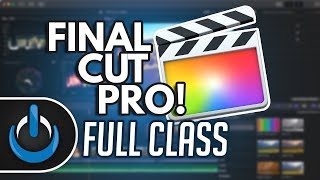Getting Started with Final Cut Pro |

|
|
In this class, we are diving into Final Cut Pro. David is going to teach you a bunch of tricks to help you organize your footage. He's also going to recommend that you change several settings to help make Final Cut Pro X a bit more user-friendly
BIG THANKS to our friends at MotionVFX.com for Sponsoring this Course! Save 10% off ANY effect with PROMO CODE: TechTalk10 🧑🏫 Take the Paid Course Here: https://techtalkamerica.thinkific.com Don't Own Final Cut Pro? Get A Free 90 Day Trial Here: https://www.apple.com/final-cut-pro/trial/ Chapter Index 00:00 Start 02:18 Libraries, Events, and Projects 04:21 Tips for New Users 05:45 Navigating Final Cut Pro 08:22 Change These Settings in Final Cut Pro 11:18 Create A Library Template for Your Business 13:50 Preview Chapter 4 👉 BOOK A TECH THERAPY SESSION WITH DAVID https://techtalkamerica.com/techtherapy 👈 ❤️Support My YouTube Channel 💙 Venmo - http://venmo.com/techtalkamerica PayPal - http://paypal.me/techtalkamerica 🤑Save 20% Off ANY Version Of Microsoft Office USE COUPON CODE: Tech20YT (use at checkout) https://softwarekeep.com/tech-talk-america 🎵I Use Music from Epidemic Sound. Try One Month Free With This Link: http://share.epidemicsound.com/techtalkamerica 📱My Favorite iPhone Gimbal for UNDER $100 https://amzn.to/3kq6QQb FAVORITE GEAR The Camera I Use: https://amzn.to/3r9TOYm The Lights I Use: https://amzn.to/3rbDPsN The Microphone I Use: https://amzn.to/3NuBFPe DAVID’S PERSONAL SOCIAL MEDIA Facebook https://facebook.com/NOTSteveJobs Instagram https://instagram.com/TheRealDavidACox DAVID’S DRONING PROVINCETOWN VIDEOS http://DroningProvincetown.com ❤️Support My YouTube Channel 💙 Venmo - http://venmo.com/techtalkamerica PayPal - http://paypal.me/techtalkamerica DISCLAIMER: Links included here (in this description) may be affiliate links. If you click on those links and purchase a product (or service), I may receive a small commission. There is no additional charge to you. Thanks so much for supporting my channel. I greatly appreciate it. David A. Cox ------------------------ #FinalCutPro #fcpx |