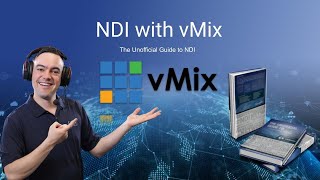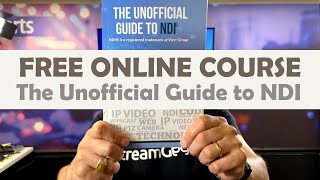Remote Video Production w/ @presonus @vMixhd and @PTZOptics |

|
|
In this StreamGeeks video, we dive into the intricate setup behind the remote video production of a live stream for a 4-person band. This detailed review covers how we seamlessly integrated 8 XLR audio inputs and 4 PTZ cameras to create a professional-quality broadcast.
We utilized the powerful Presonus Studio Live III Audio Mixer to handle the audio, ensuring pristine sound quality. For remote audio mixing, we leveraged the capabilities of Presonus Metro, allowing for precise adjustments and control from a distance. On the video production front, we employed vMix alongside PTZOptics cameras, all connected via NDI for smooth and reliable IP video transmission. Each PTZOptics camera was powered by PoE, ensuring a clutter-free setup. Additionally, we harnessed the power of PTZOptics Hive for remote PTZ camera control and color correction, giving us the ability to fine-tune our shots and maintain consistent visual quality. Join us as we break down each component of this advanced remote video production setup and share insights on how you can achieve similar results in your own projects. 📝 StreamGeeks Newsletter Sign Up: StreamGeeks.us/newsletter 🐱👤 JOIN STREAMGEEKS NOW: https://bit.ly/3hUzAiX 👍 HIT THE LIKE BUTTON TO SUPPORT THE CHANNEL! 👕 MERCH: https://bit.ly/3hUidi1 ►Social Media Links 📷 Instagram: https://www.instagram.com/streamgeeks/ 🐥Twitter: https://twitter.com/streamgeeks 📘 Facebook: https://www.facebook.com/streamgeeks 👾 Twitch: https://www.twitch.tv/sgeeks ►Sign Up for Live Show Notifications https://bit.ly/3wwgNhV ► Watch our Latest Live Stream: https://bit.ly/3oQlEYs ► Free live stream UDEMY Course https://bit.ly/3oQ8ZVH ► FREE OBS Course https://bit.ly/3hRTYRx Hey, thanks for reading the description for more info on the community. Since you read this far, comment 'StreamGeeks Ninja! 🐱👤' and I will 💖 your comments! Videos may be more frequent and walk throughs completed based on your views & likes! It helps to know what you want to see the most! Thanks! Remember to keep comments respectful and to follow YouTube's Community Guidelines here: https://www.youtube.com/yt/about/poli... JOIN THE CHANNEL FOR MORE PERKS: https://bit.ly/3hUzAiX Hashtags: #streamgeeks, #livestreaming, #tech, #videoproduction, #OBSProject, #OBS, #NABShow, #StreamingIdiots, #streamingmedia, #webinar, #collaboration #wirecast #vmix #newtek #Tricaster #blackmagic #FacebookLive #YouTubeLive #videography #camera #NDI |