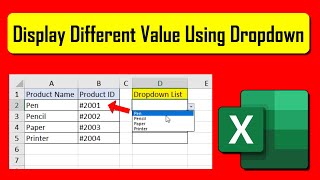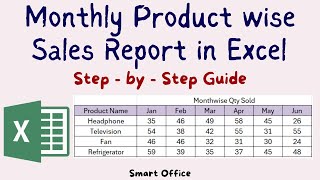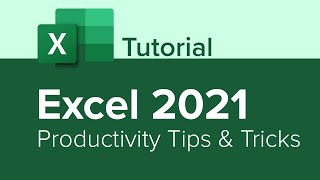How to Use VLOOKUP Function in Excel |

|
|
In this Excel Function Explained video series, I will explain, how to use VLOOKUP function in excel. It is one of the most powerful function in excel. Excel VLOOKUP function is used to lookup values from a column and return values from corresponding rows from that table. Using VLOOKUP function, you’ll be able Match values from a table easily. It doesn’t matter if your data range is formatted as text or number, you’ll be able to use this function.
Let’s learn how to use VLOOKUP formula in excel. The Function looks like this = VLOOKUP (Lookup Value, Table Array, Column Index Number, Range Lookup) The VLOOKUP function has Four arguments or parameters. 1. Lookup Value: This is the value you need to look up. You can write your value inside the formula or you can select a cell also. You are going to return value based on this value. 2. Table Array: In this parameter, you’ll need to select the Table from where you need to lookup and return values from. In this this is the data range where VLOOKUP will operate. 3. Column Index Number: Here we need to specify the column by index number from where we are going to return value. 4. Range LookUp: This is where you need to specify if you need to return Approximate match or Exact match. Unless you specifically need the approximate match, you should use exact match here. This is how we use VLOOKUP in excel. Remember, using VLOOKUP function in excel you actually tell excel formula to look for a value in the leftmost column and then return the from the same row but from different column that you specify by index number. #Excel #Function #VLOOKUP Thanks for watching. ------------------------------------------------------------------------------------------------------------- Support the channel with as low as $5 https://www.patreon.com/excel10tutorial ------------------------------------------------------------------------------------------------------------- Please subscribe to #excel10tutorial https://goo.gl/uL8fqQ Here goes the most recent video of the channel: https://bit.ly/2UngIwS Playlists: Advance Excel Tutorial: https://goo.gl/ExYy7v Excel Tutorial for Beginners: https://goo.gl/UDrDcA Excel Case: https://goo.gl/xiP3tv Combine Workbook & Worksheets: https://bit.ly/2Tpf7DB All About Comments in Excel: https://bit.ly/excelcomments Excel VBA Programming Course: http://bit.ly/excelvbacourse Social media: Facebook: https://facebook.com/excel10tutorial Twitter: https://twitter.com/excel10tutorial Blogger: https://excel10tutorial.blogspot.com Tumblr: https://excel10tutorial.tumblr.com Instagram: https://www.instagram.com/excel_10_tutorial Hubpages: https://hubpages.com/@excel10tutorial Quora: https://bit.ly/3bxB8JG |