No Audio / Sound in Pinnacle Studio (FIX) |

|
|
Pinnacle Studio no audio. This is the fix for when there is no sound in Pinnacle Studio. This is the fix if there is no audio or sound preview in the edit mode of Pinnacle Studio. If you can hear the audio or sound in your video clips before you bring them into Pinnacle Studio but can't hear them when you are editing video in the preview mode this video will provide you with solutions to help you fix the issue.
If the system has no audio at all or there is no sound while previewing video in the edit mode of Pinnacle Studio you need to check the volume mixer or audio mixer from the Windows system tray and check the audio or sound card drivers. You also need to check the volume controls in Pinnacle Studio. Check the preview window volume controls, the toolbar audio mixer, the timeline track volume controls, and the clip volume line. If your system has multiple sound cards then the solution is different. http://corl.co/1pmZ4Hc Music in this video: Title: Game Plan Composer: Eric Palmer Album: StackTraxx V12: Corporate Stacks 1 Publisher: Digital Juice Music, Inc. The music in this video is royalty free and it was purchased from DigitalJuice.com I have the rights and license to use it. http://cloudfront.public.digitaljuice.com/Support/eula/EULA_StackTraxxLayeredMusic.pdf Audio Tutorial - https://www.youtube.com/watch?v=U2xmD4FIok8 Beat Sync Tutorial - https://www.youtube.com/watch?v=ZiUxl-9AHDo Voice Pitch Tutorial - https://www.youtube.com/watch?v=7rFL-KOZ7Fg Audio Ducking Tutorial - https://www.youtube.com/watch?v=5ItmuYG2z2U Support PinnacleStudioPro GoFundMe ➜ https://www.gofundme.com/continue-making-youtube-videos Patreon ➜ https://www.patreon.com/maliekwhitaker PayPal ➜ https://www.paypal.me/maliekwhitaker Get More Pinnacle Studio Tips - Subscribe ➜ http://bit.ly/1SoNmWc Share this Video ➜ http://bit.ly/23MYswG Learn Maliek's YouTube Tips ➜ http://bit.ly/1Nt0aMz Facebook - https://www.facebook.com/PinnacleStudioPro Twitter - https://twitter.com/PinnacleStudPro Instagram - https://www.instagram.com/pinnaclestudiopro/ Google+ - https://plus.google.com/+PinnacleStudioPro |


















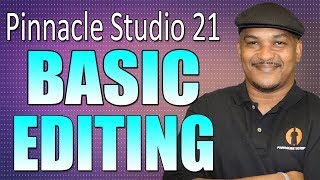
![Pinnacle Studio - Tutorial for Beginners [ COMPLETE ]](https://ytimg.googleusercontent.com/vi/6yerVkARs4k/mqdefault.jpg)


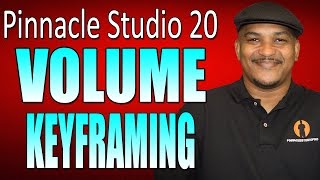

![[04] Pinnacle Studio Ultimate 22 - Dividir, Subir y Bajar Volumen [Volume Keyframing - Fotogramas]](https://ytimg.googleusercontent.com/vi/hQXRSn5TkCc/mqdefault.jpg)
![Pinnacle Studio 21 - Full Tutorial for Beginners [15 MINS]](https://ytimg.googleusercontent.com/vi/oKcPZ-0qz9E/mqdefault.jpg)
![[03] Pinnacle Studio Ultimate 22 - Sincronizar Audio - Multi camara](https://ytimg.googleusercontent.com/vi/IIbSg-O94Rk/mqdefault.jpg)


![Pinnacle Studio 20 and 20.5 - Full Tutorial for Beginners [+General Overview]*](https://ytimg.googleusercontent.com/vi/yAE6XxqovPQ/mqdefault.jpg)