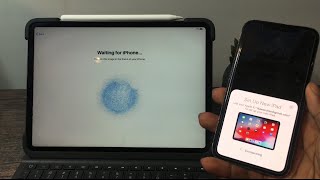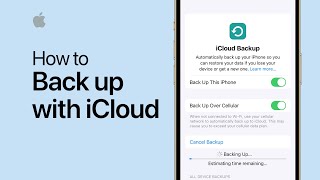How to sync iPhone to iPad (Four ways) |

|
|
Sync your iPhone to iPad with 1- click: https://bit.ly/3eOpURE
Save up to 50% OFF on MobileTrans (Time-limited Offer): https://bit.ly/3yt5jw8 In this video, you will learn four ways to transfer your data from iPhone to iPad. Method No.1: Wondershare MobileTrans Method No.2: Use iCloud Method No.3 Sync via iTunes Method No.4 Bluetooth Tethering Timestamp: Method No.1: Wondershare MobileTrans 01:06: Launch MobileTrans 01:09 Select Phone Transfer module, connect your iPhone and iPad to the computer 01:33 Use the Flip button to switch source and target device 01:48 Click on Start, and MobileTrans will start syncing your data Method No.2 Sync via iCloud 02:31 Go to the settings on your iPhone, click iCloud, pick the data you want to transfer to iPad Method No.3 Sync via iTunes 03:17 Open iTunes and connect your device 03:38 Click on the content type that you want to sync to iPad 03:48 Once the files were transferred to your iTunes, then it is ready to be transferred to your iPad Method No.4 Bluetooth Tethering 04:29 On your iPhone, go to settings-general-network, turn on the personal hotspot, then go to general settings, and click on Bluetooth 04:46 On your iPad, go to settings and click on Bluetooth 05:07 Pair your iPad with iPhone, then start to sync the data _______________________________________________________________________ To get more tech info and interact with us: Subscribe us:https://www.youtube.com/channel/UCG1NT9G2IdCSxV058GSBmbA?view_as=subscriber Official Website:https://mobiletrans.wondershare.com/ Facebook:https://www.facebook.com/mobiletrans/ Facebook user group:https://www.facebook.com/groups/3097716573643215/about/ Instagram:https://www.instagram.com/wondershare_mobiletrans/ #synciPhonetoiPad #TransferiPhonetoiPad |

![iOS 16: How to Sync iPhone and iPad [Photos, Videos, Contacts and Files]](https://ytimg.googleusercontent.com/vi/u-7OWzBi3VQ/mqdefault.jpg)
![How to Sync iPhone and iPad [Full Guide]](https://ytimg.googleusercontent.com/vi/-dH50BraNcM/mqdefault.jpg)






![[3 Ways] How to Sync Contacts from iPhone to iPad 2023](https://ytimg.googleusercontent.com/vi/He8wzoc1tac/mqdefault.jpg)