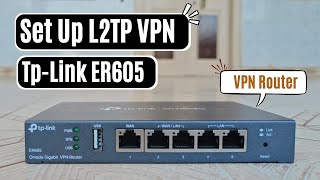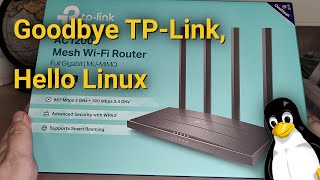How Can I Secure My Home WiFi Network? - Ask Archer |

|
|
🏠 Ask Archer: Securing Your Home Wi-Fi Network 🏠
Worried about the security of your home Wi-Fi network? Archer's here with essential tips to keep your wireless haven safe from cyber intruders! 🔒 1. Change Default Settings: Start by changing the default SSID (network name) and password that came with your router. Default settings are easy targets for hackers, so make them unique and complex. 🔐 2. Use Strong Encryption: Enable WPA3 encryption if your router supports it. If not, use WPA2. These encryption methods protect your data by scrambling it, making it hard for anyone to intercept and read. 🔧 3. Update Router Firmware: Regularly check for and install firmware updates for your router. Manufacturers often release updates to patch security vulnerabilities and improve performance. 📶 4. Create a Guest Network: Set up a separate guest network for visitors. This keeps your main network and devices isolated and more secure. 🔒 5. Disable Remote Management: Turn off remote management features to prevent unauthorized access to your router's settings from outside your network. 🔍 6. Use a Strong Admin Password: Secure your router's administration interface with a strong, unique password. This prevents unauthorized changes to your network settings. 🛡️ 7. Enable Network Firewalls: Ensure that the built-in firewall on your router is enabled. This adds an extra layer of protection by filtering out unwanted traffic. 🔍 8. Monitor Connected Devices: Regularly check which devices are connected to your network. If you spot any unfamiliar devices, investigate and block them if necessary. 📱 9. Use VPN: Consider using a VPN on your home network. It encrypts your internet traffic, making it harder for attackers to spy on your online activities. 💡 Stay Vigilant: Whether you're streaming, gaming, or working from home, securing your Wi-Fi network is crucial to protecting your digital life. |









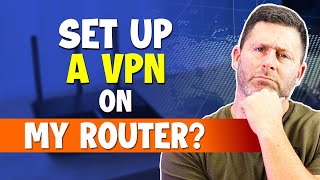

![Upgrade your Spectrum router to WIFI 6 for almost free [Spectrum doesn't want you to know this]](https://ytimg.googleusercontent.com/vi/_KJCfCka9m0/mqdefault.jpg)