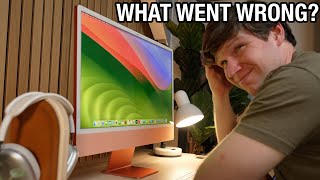iMovie For Beginners Tutorial |

|
|
How to edit videos using Apple's free video editing software, iMovie. This iMovie tutorial should be enough to get you up and started editing videos in no time!! As always....Thanks for watching!!
ET - Create a New Project: https://youtu.be/wg6HKtRKmVw?t=16 - Importing Media (Video, Audio, Pictures) https://youtu.be/wg6HKtRKmVw?t=47 - Add Media To Time Line https://youtu.be/wg6HKtRKmVw?t=116 - Titles, Text, and Subtitles https://youtu.be/wg6HKtRKmVw?t=413 - Transitions https://youtu.be/wg6HKtRKmVw?t=491 - Picture-in-Picture https://youtu.be/wg6HKtRKmVw?t=835 - Zooming and Cropping https://youtu.be/wg6HKtRKmVw?t=983 - Ken Burns Effect (Panning) https://youtu.be/wg6HKtRKmVw?t=1036 - Slow Motion / Fast Motion https://youtu.be/wg6HKtRKmVw?t=1104 - Speed Ramping Fast Motion https://youtu.be/wg6HKtRKmVw?t=1161 - Audio Sound Effects https://youtu.be/wg6HKtRKmVw?t=1238 - Voice Over https://youtu.be/wg6HKtRKmVw?t=1362 - Video Filters / Audio Effects https://youtu.be/wg6HKtRKmVw?t=1540 - Color Correction https://youtu.be/wg6HKtRKmVw?t=1628 - Sound and Audio Editing https://youtu.be/wg6HKtRKmVw?t=1886 - Advance Audio Sound Editing https://youtu.be/wg6HKtRKmVw?t=2046 - Freeze Frame https://youtu.be/wg6HKtRKmVw?t=2239 - Backgrounds https://youtu.be/wg6HKtRKmVw?t=2350 - Reverse Video https://youtu.be/wg6HKtRKmVw?t=2514 - Sharing Video / Exporting Video https://youtu.be/wg6HKtRKmVw?t=2554 *** "UnOfficial" iMovie Users Group *** Join ET's "UnOfficial iMovie Users Group" - https://sendfox.com/lp/3lp26m |








![How To Sync iPad Pro to MacOS [Mac/MacBook] | Full Tutorial](https://ytimg.googleusercontent.com/vi/YT2osvivXJM/mqdefault.jpg)