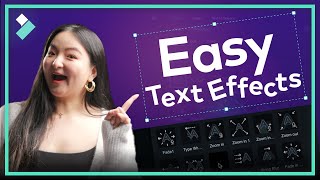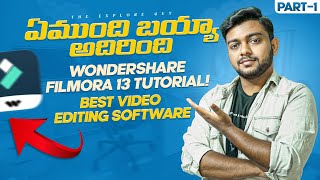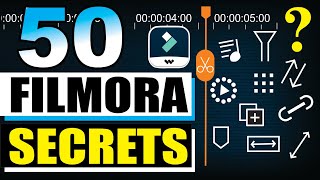AMAZING Video Editor for Beginners (EASY TO USE!) Filmora9 Tutorial |

|
|
Filmora9 is now officially released. Download Now: https://filmora.wondershare.com/video-editor/?utm_source=filmora9_influencer&utm_medium=youtube_referral&utm_campaign=tutvid
Price: $59.99/Lifetime Learn about how to create basic video edits and build your first finished “vlog style” video in this Filmora9 beginner tutorial! We’ll cover how to import footage, how to fade footage in and out, how to add and mix audio, how to use effects, titles, add animation and text, color grade, save presets, and pretty much all the ins and outs of this awesome little video editing application! 💰 SPONSOR → Filmora9 Video Editor ━━━━━━━━━━━━━━ 🔥 ↓ VIDEO GUIDE ↓ 🔥 01:06 Start a new project and importing video and proxy footage 03:30 Editing video on the timeline and add a transition 06:54 Working with video+audio 08:48 Trimming and ripple delete 09:25 Create a "J" cut 10:48 How to make a jump cut 12:14 Adding b-roll footage 13:28 Adding and mixing audio 18:40 Color grading to make the footage look more cinematic 22:01 Adding effects (VHS glitching) to the video 25:44 Creating animated text titles 28:08 Fading the end of the video away 29:32 Exporting/Rendering video footage for YouTube 32:50 Get it! Got it! Gooood. ━━━━━━━━━━━━━━ 📝RECORDING NOTES → http://bit.ly/2T4xKwG 📸INSTAGRAM → http://instagram.com/tutvid 🎮DISCORD → http://discord.me/tutvid 📘FACEBOOK → https://www.facebook.com/tutvid 📱TWITTER → http://twitter.com/tutvid 🎓BUY MY PHOTOSHOP COURSE → http://bit.ly/28NuwFy ━━━━━━━━━━━━━━ MORE Video Editing Tutorials → http://bit.ly/tutvidPREMPlaylist ━━━━━━━━━━━━━━ tutvid is a YouTube channel dedicated to creating the best Adobe Photoshop, Premiere Pro, Lightroom, and Illustrator tutorials. 📫BUSINESS INQUIRIES → nate@tutvid.com #Filmora9 #VideoEditing #Beginner |


![Filmora 13 - Tutorial for Beginners in 11 MINUTES ! [ FULL GUIDE ]](https://ytimg.googleusercontent.com/vi/jOOpKQSpAfY/mqdefault.jpg)
![Filmora 12 - Tutorial for Beginners in 12 MINUTES! [ COMPLETE ]](https://ytimg.googleusercontent.com/vi/nggvEcROEQU/mqdefault.jpg)