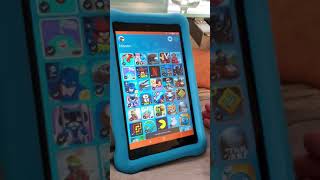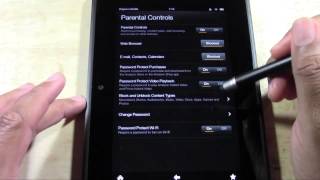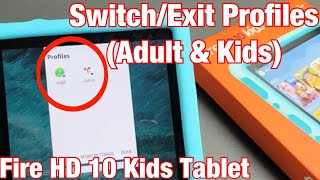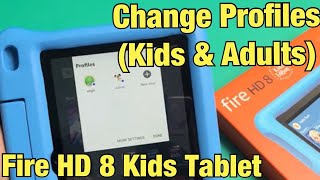How to Change Kindle Fire Parental Controls Password |

|
|
In this video I'll show you how to change your Kindle Fire parental controls password.
Save by buying like-new refurbished products from popular brands on Amazon Renewed! (affiliate) Amazon Renewed: https://amzn.to/2TIH7aZ (affiliate) Amazon Renewed Smartphones: https://amzn.to/2TIHhPD (affiliate) Amazon Renewed Tablets: https://amzn.to/3xogXst (affiliate) Amazon Renewed Tools: https://amzn.to/3AIhGqy (affiliate) Amazon Renewed Gaming: https://amzn.to/3hPoyK6 (affiliate) Amazon Renewed Portable Speakers: https://amzn.to/3xsk4je Timestamps: Introduction: 0:00 Steps to Change Kindle Fire Parental Controls Password: 1:04 Conclusion: 1:52 Support this channel by becoming a member: https://www.youtube.com/channel/UCBbDWMccTJCL0WmbMHNLZIw/join Video Transcript: Setting up parental controls on your Kindle Fire tablet is a great way to keep kids away from parts of the tablet you don't want them getting into. However, it does require setting up a separate password. Whether you feel like someone has figured out this password, or you just want to change it to something different, Amazon makes it easy to update your Kindle Fire parental controls password. Now let's walk through the steps to change your Kindle Fire parental controls password. Step 1. Navigate to your Kindle Fire tablet's home screen, and then tap to launch the "Settings" app. You'll land on the Settings screen. Step 2. Scroll down this menu, and then tap "Parental Controls." The Parental Controls screen is displayed. Step 3. Tap "Change Password." The Change Password screen is shown. Step 4. Enter your current Kindle Fire parent password in the Enter Your Password field, and then enter what you want to be the new Kindle Fire parental password in the next two fields. Tap the "Enter" button to indicate when you're done. You'll return to the Parental Controls screen, and you'll need to use your new parental controls password when prompted for it going forward. DISCLAIMER: This video and description contains affiliate links, which means that if you click on one of the product links, I’ll receive a small commission. This help support the channel and allows us to continue to make videos like this. Thank you for the support! |









![How to Reset Amazon Kindle If Forgot Password! [1 Min]](https://ytimg.googleusercontent.com/vi/OAPGev4Fgbs/mqdefault.jpg)