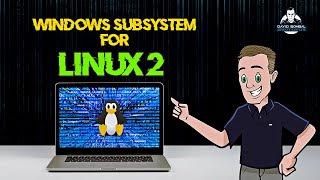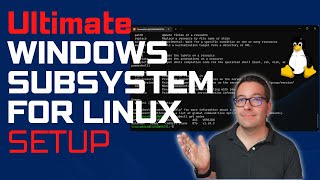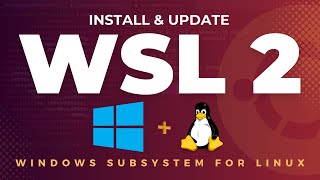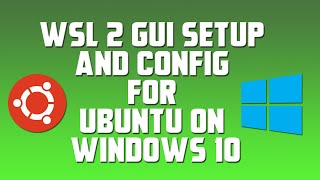How to Install Ubuntu on Windows Subsystem for Linux on Windows 10 | Ubuntu WSL2 | Ubuntu WSL GUI |

|
|
How to Install Ubuntu on Windows Subsystem for Linux on Windows 10 | Ubuntu WSL2 | Ubuntu WSL GUI | How to Install Ubuntu on WSL 2 on Windows 10 | Windows Subsystem for Linux | Setup WSL2 Windows 10 | WSL 2 is a major upgrade over the original version of WSL Microsoft introduced in 2017. More than a mere version bump, WSL 2 is faster, more versatile, and uses a real Linux kernel. Microsoft’s goal in creating WSL 2 is to boost performance. And the best way to do that? Add full system call compatibility, i.e. put a real Linux kernel at the heart of things.
Installing Ubuntu on WSL 2 on Windows 10: Ubuntu is ready for WSL 2. All versions of Ubuntu can be upgraded to WSL 2. The latest version of Ubuntu, Ubuntu 20.04 LTS, can be installed on WSL directly from the Microsoft Store. Steps: 1. Enable WSL 2 on Windows 10 2. Enable Virtual Machine Platform 3. Set WSL 2 as Default 4. Install a Linux Distro Some Necessary Things for Power Shell: 1. dism.exe /online /enable-feature /featurename:Microsoft-Windows-Subsystem-Linux /all /norestart 2. dism.exe /online /enable-feature /featurename:VirtualMachinePlatform /all /norestart 3. wsl --set-default-version 2 With WSL and the necessary virtualization tech all in place all that is left for you to do is pick and install a Linux distro from the Microsoft Store. Several different distros are available, including OpenSUSE, Pengwin, Fedora Remix, and Alpine Linux. But my personal recommendation is (naturally) Ubuntu 20.04 LTS (though 18.04 LTS and 16.04 LTS are also available). To install Ubuntu on Windows 10 open the Microsoft Store app, search for “Ubuntu 20.04”, and hit the “Get” button. |