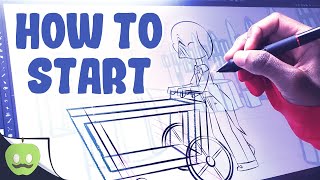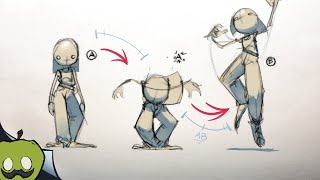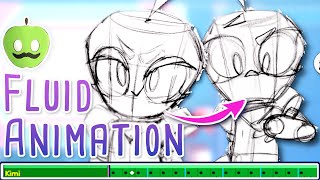Using Krita with OpenToonz - Featuring NobleFrugal Studio |

|
|
In this video I show 2 ways to use drawings in Krita in your OpenToonz animations. This means you can use all the features in Krita to draw really creative backgrounds (and any other asset) to use in your animation. There's also a special message from NobleFrugal Studios where he tells us about the benefits he finds using Krita and OpenToonz together.
It's worth saying that there are some really useful drawing tools in OpenToonz (especially with the new MyPaint brushes) and the Assistant tool, but you don't have to restrict yourself to a single piece of software and you might find Krita is more useful to you, for drawing your backgrounds. Contents: 00:00 Intro 02:06 Draw in Krita, then import into OpenToonz 04:22 Start a level in OpenToonz, then continue it in Krita 05:02 NobleFrugal Studios talking about how he uses Krita and OpenToonz together NobalFrugal studio's channel: https://www.youtube.com/channel/UCBxSFuwkwXgNwv_DDH1tjRQ -------------------------------------------------------------- If you liked what you saw and want to help out, you can buy me a coffee or a Darren Tea ;-) https://www.buymeacoffee.com/DarrenT Check out useful OpenToonz-companion software you can download or purchase: https://gumroad.com/DarrenTAnims The kit I use and recommendations of useful books: http://kit.co/DarrenT -------------------------------------------------------------- Discord: https://discord.gg/FYy4Mg7 For help setting up and using OpenToonz, chat with animators & developers and enter animation challenges. Twitter: https://twitter.com/DarrenTAnims Facebook: https://fb.me/DarrenTAnims Twitch: https://www.twitch.tv/DarrenTAnims More about me: https://www.youtube.com/c/DarrenTAnims/about outro music courtesy of Voltaire: https://www.youtube.com/user/VoltaireMusicPage |



![Learn to Animate in Opentoonz 1.3 [FULL GUIDE WITH TIMESTAMPS]](https://ytimg.googleusercontent.com/vi/UnmWCd-nAwg/mqdefault.jpg)