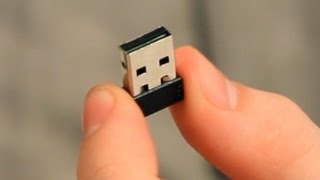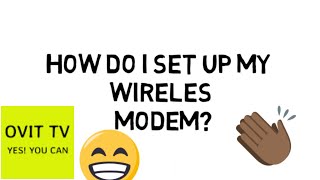How to Set Up a Netgear Router | Internet Setup |

|
|
Full Playlist: https://www.youtube.com/playlist?list=PL2C8C676F80FEB2E8
- - Watch more How to Set Up Internet videos: http://www.howcast.com/videos/499720-How-to-Set-Up-a-Netgear-Router-Internet-Setup So in this video I'm going to show you how to set up your Netgear router. And I've got my Netgear router right here. It's a nice wireless router. The model is N150 Wireless Router. I've already plugged it into the power, which is good. And now all I have ot do is just basically plug it into my modem. Now, I like unplugging my modem before I do that. It's usually good to leave your modem unplugged for a few minutes before you plug it into your router. So I'm going to take this cable here. Plug one side to the modem. And now I'm going to take the other side and connect it to the router right here where it says "Uplink" or WAN. This router, it actually doesn't say anything on it, but I know it's the right port because it has a different color. On the back of every router, you always have a few ethernet ports. One of them will be different, and the different one is the one that connects to the Internet. The other ones connect to all the computers and devices on your network. And of course, you can also connect devices wirelessly. I now plug the modem back in, and I wait a few seconds for the modem to boot up. While it's doing that, I want to connect this router to my computer. So I just use one of the ports in the back, and hook it right up to my laptop here. Once this is done, it means that the laptop is talking to the router, and the router is talking to the modem. Now it's time for the wonderful installation CD that Netgear gives you with their routers. I'm going to take the CD, put it in computer, and then it's going to run a wizard that will help us set up the router. Basically, it's going to help us set up three things. The first is telling the router how to connect to the Internet, how to interface with the modem. The second is setting up our wireless access, so giving our wireless password a name and a password so only we can use it. And the third is setting up an administrator password that will protect the router from other people making changes to our settings. If that doesn't work for some reason when you put your CD in the computer, you can also manually access by opening any browser, like Internet Explorer or Firefox, and going to the address listed at the bottom of the router. If you look at the bottom of your router, you'll actually have a little login here. In this case it's www.routerlogin.net. You literally just type that address to your browser, and it will take you right to the setup page where you can set up all the right configuration for your router. That works both on Macs and PCs. Actually, it works on any device that has a web browser, as long as it's connected to the router. And that's how you set up your Netgear router. |