MOTOROLA Moto G Pure Bypass Google Account Verification / Unlock FRP / Skip Google Lock |

|
|
MOTOROLA Moto G Pure Bypass Google Verification:
https://www.hardreset.info/devices/motorola/motorola-one-5g-ace/faq/bypass-google-verification/ If you forgot the Google password and you hard reset MOTOROLA Moto G Pure we have a special solution for you. This method will unlock FRP in MOTOROLA Moto G Pure. Take control of your MOTOROLA Moto G Pure with this comprehensive guide on how to bypass Google Account Verification. In this video, you'll learn how to skip the Google lock or FRP (Factory Reset Protection) on your device, giving you full access to all its features and apps without any restrictions. Whether you've forgotten your Google account credentials or have acquired a second-hand device, this tutorial will provide you with the necessary steps to bypass the verification process. By the end of this video, you'll be able to use your MOTOROLA Moto G Pure to its full potential. Keywords: MOTOROLA Moto G Pure, bypass, Google account verification, unlock, FRP, skip Google lock, tutorial, forgotten credentials, second-hand device. How to bypass Google verification in MOTOROLA Moto G Pure? How to activate MOTOROLA Moto G Pure without Google account? How to skip FRP lock in MOTOROLA Moto G Pure? How to unlock FRP in MOTOROLA Moto G Pure? How to remove factory reset protection on MOTOROLA Moto G Pure? #MotorolaMotoGPure #BypassGoogle #UnlockFRP Follow us on Instagram ► https://www.instagram.com/hardreset.info Like us on Facebook ► https://www.facebook.com/hardresetinfo/ Tweet us on Twitter ► https://twitter.com/HardResetI Support us on TikTok ► https://www.tiktok.com/@hardreset.info Use Reset Guides for many popular Apps ► https://www.hardreset.info/apps/apps/ |



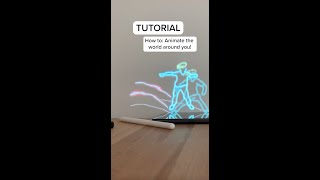
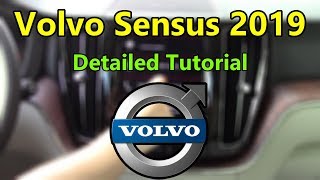













![ZOOM TUTORIAL | How To Use Zoom STEP BY STEP For Beginners! [COMPLETE GUIDE]](https://ytimg.googleusercontent.com/vi/QOUwumKCW7M/mqdefault.jpg)




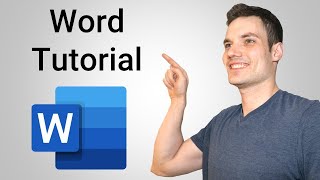



![Apple Music FULL TUTORIAL [2022]](https://ytimg.googleusercontent.com/vi/xRgMWF82QE4/mqdefault.jpg)

