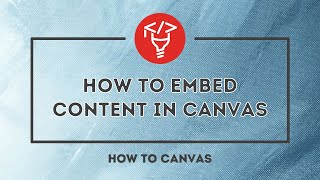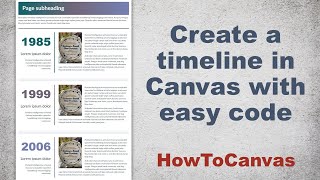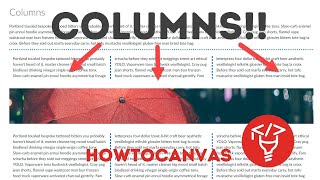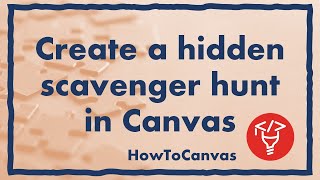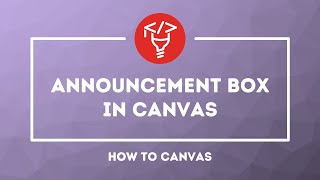Creating customized tabs in Canvas |

|
|
This tutorial will demonstrate how to create amazing tab interactions in Canvas. If you are new to Canvas tabs then we will go over the basic components, and if you are already experienced with creating tabs then we'll walk through some more advanced decorations. To get started, feel free to copy the basic code from the website:
https://www.howtocanvas.com/create-amazing-pages-in-canvas/tabs And follow along in the Canvas course while watching the tutorial: https://canvas.instructure.com/courses/2560052/pages/tabs Basic code overview - 1:05 Helpful hint! - 2:47 Remove underlines (from hyperlinks) - 4:20 Create color schemes (coolors.co) - 5:00 Tab background and font colors - 6:03 Increase tab font size - 7:14 Change font family - 7:40 Change content background color - 9:27 Please consider subscribing for more Canvas tips and tricks: http://bit.ly/how2canvas And follow us on our companion website and social media Website: www.HowToCanvas.com Twitter: twitter.com/HowToCanvas Instagram: www.instagram.com/HowToCanvas Facebook: www.facebook.com/HowToCanvas |


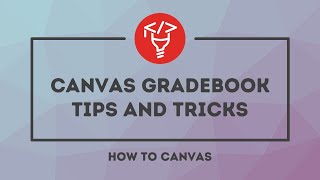




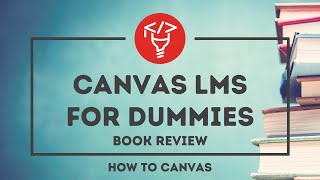
![Best way to create assignments in Canvas [Beginner Guide]](https://ytimg.googleusercontent.com/vi/XFYs-chhlK8/mqdefault.jpg)