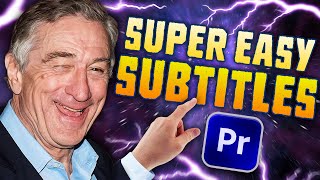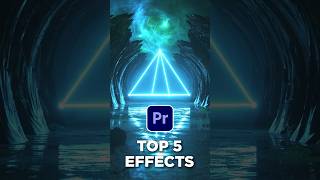Add Motion Blur To Your Video or Gaming Clips in Premiere Pro 2022 | Tutorial |

|
|
Add motion blur to your video or gaming clips here in Adobe Premiere Pro. Learn how easy it is to create motion blur in this Premiere Pro tutorial. By using the directional blur effect, you can easily blur out the fast movement part of your shots and create some really cool stuff. By default, there is no dedicated motion blur effect in Premiere Pro. Creating your own blur movement can be down simply by increasing the blur length. Also, shown in this tutorial, you'll be able to mask and select specific objects to create your motion blur around!
Here's the breakdown from the Tutorial: 1. Create an adjustment layer. 2. Trim the In and Out Points to match the length of the Motion Blur 3. Add Directional Blur to your adjustment layer. 4. Keyframe the Blur Length to create your motion blur. It's that simple and this motion blur technique can be used for any type of Premiere Pro Project. 17,000+ Templates For After Effects and Premiere Pro: https://bit.ly/UnlimitedEditingTemplates Save time and produce amazing work with our Extension Window that allows you to preview templates in After Effects and Premiere. Then quickly change your template within seconds to fit your needs! #Premiere Pro #sonduckfilm #motiongraphics |