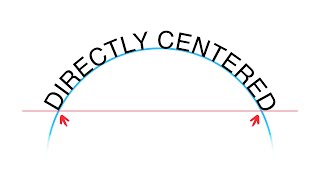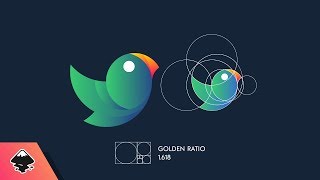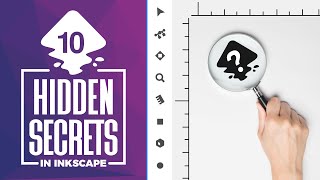Inkscape Explained in 5 Minutes |

|
|
Inkscape is a free and open source vector graphics editor, similar to Adobe Illustrator. In this video I'll be providing a brief overview of what vector graphics are, how they're used, and how you can use Inkscape to create them.
If you want to learn more about how Inkscape works then check out my Inkscape Master Class - a comprehensive series of over 50 videos where I go over every tool, feature and function in Inkscape and explain what it is, how it works, and why it's useful: https://logosbynick.com/inkscape/ Intro song: "In Da Mood" by Combustibles, used with written permission |



![Inkscape Has Big Things Planned | 1.4 Beta Is Here [What's New]](https://ytimg.googleusercontent.com/vi/evg-iwMt9oo/mqdefault.jpg)

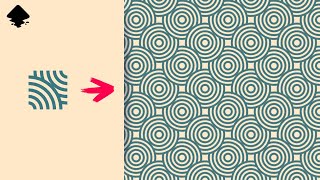

![Add Swashes To Text Using Path Effects [Advanced Inkscape Tutorial]](https://ytimg.googleusercontent.com/vi/ntdO7ZMrOuw/mqdefault.jpg)