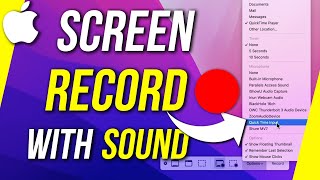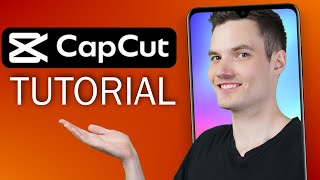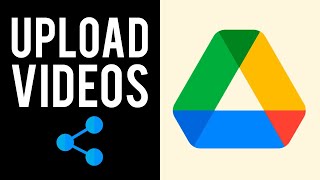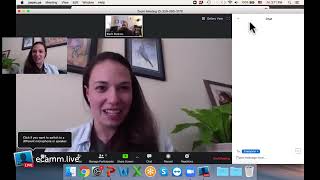How to Record iPad Screen |

|
|
There are several ways to record iPad screens and iPad screens with a microphone. In this video, I'll cover two ways to record any iPad screen and edit the recording as well.
The easiest option is by using the built-in iOS screen recording that comes with every iPad. You can add it to your control center in the settings menu and quickly record your screen. The recording gets added to your photos library. The second way is by using a PC or Mac and free software called OBS. With OBS, you can add multiple sources such as images or a webcam to your iPad recording and use more advanced microphones as well. For better sound with the iPad, you can try this kind of microphone that plugs into your iPad from my Amazon affiliate link. https://amzn.to/3Ixq1BZ Thank you for watching this video! Please share and subscribe for more, easy to follow social media and tech videos. ====================================== Share this video: https://youtu.be/OlIn52e-K0I ====================================== See more simple and easy to follow how-to videos. Subscribe https://www.youtube.com/c/howfinity?sub_confirmation=1 Watch easy to follow how-to videos on social media and tech on our website. https://howfinity.com |