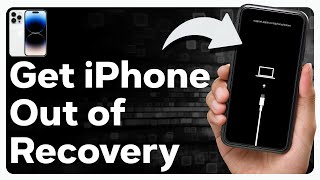3 Steps to Fix support.apple.com/iphone/restore on iPhone 8 (Plus) | Stuck at Recovery Mode Screen |

|
|
Today’s video is about how to fix iPhone 8 (Plus) stuck on support.apple.com/iphone/restore screen. When your iPhone 8 is displaying a black screen showing support.apple.com/iphone/restore and won’t turn on or off, your device goes into the Restore screen. This is as known as recovery mode, which shows the connect to computer icon.
So, why your iPhone 8 stuck on support.apple.com/iphone/restore? One is software issue. You could see the Restore screen on iPhone 8 when you can’t update the device to iOS 14, iOS 15 or restore the device. The screen just prompts you to connect to computer. You could also see the recovery mode screen when you force restart your iPhone 8. Another reason is hardware issue. Maybe you have ever dropped your phone before. Then, the broken display results in that iPhone 8 gets stuck on support.apple.com/iphone/restore. Next, we’ll show you how to fix iPhone 8 support.apple.com/iphone/restore and turn the phone back on using 3 steps. If you’re in luck, you could get your iPhone 8 out of recovery mode without losing data. Timestamps: 1:56 Step 1: Force restart iPhone 8 3:00 Step 2: Reinstall iOS software 4:13 Step 3: Factory reset iPhone 8 (all data lost!) Hope this video can help fix iPhone 8 stuck at support.apple.com/iphone/restore screen. Related iPhone 8 (Plus) fixes: FIXED: iPhone 8 (Plus) Keeps Restarting Over and Over Again, Turning Off & On, Restarting Loop, etc. https://youtu.be/3eR8lp0i7Vo Must Know: How to Fix iPhone 8 (Plus) Touch Screen Not Working, Not Responding to Touch or Unresponsive https://youtu.be/8MFLZwIyPEE Fix iPhone 8 (Plus) Frozen Screen | Unfreeze Frozen Screen & Unresponsive Display https://youtu.be/etCPQjLWukE iPhone 8 (Plus) Won’t Turn Off? Fix the Frozen Screen That Won’t Turn Off Now! https://youtu.be/Bv1C4FrwrCw 5 Ways: How to Fix iPhone 8 (Plus) That Won’t Turn On | Handle All iPhone 8 Not Turning On issues https://youtu.be/XzppTJ9CkvA Watch also: iPhone Unavailable iPhone 7: How to Fix iPhone Unavailable iPhone 7 (Plus) without Passcode https://youtu.be/LdFEb06fTe0 iPhone 6S (Plus) Says iPhone Unavailable Message on Lock Screen? 3 Fixes to Unlock without Passcode https://youtu.be/TfN7T-S-N0k See iPad Unavailable Message? Here’s How to Unlock an Unavailable iPad (without Passcode) https://youtu.be/jCte7w4h6BI Stay tuned with ByteFurther at: YouTube: https://www.youtube.com/c/bytefurther Instagram: https://www.instagram.com/bytefurther/ Twitter: https://twitter.com/ByteFurther Quora: https://www.quora.com/profile/Byte-Further More iOS tips on Quora: https://iosissuesfix.quora.com/ |






![[2023] Fixed: iPhone 7 Stuck on support.apple.com/iphone/restore? Get Out of Recovery Mode Now!](https://ytimg.googleusercontent.com/vi/cNVCV3_dmpc/mqdefault.jpg)



![Fix iPhone Stuck on support.apple.com/iphone/restore Screen! [2023]](https://ytimg.googleusercontent.com/vi/QemJWwCq74M/mqdefault.jpg)

![How to Fix support.apple.com/iphone/restore [No Data Loss] | If You See Restore Screen on iPhone](https://ytimg.googleusercontent.com/vi/I_qeax_JozI/mqdefault.jpg)












![How to Fix support.apple.com/iphone/restore iOS 15 and iOS 16 [Newest]](https://ytimg.googleusercontent.com/vi/2woB7w2XsjY/mqdefault.jpg)