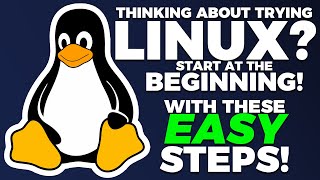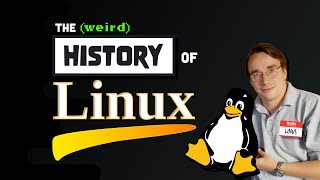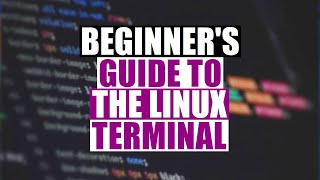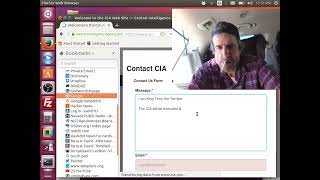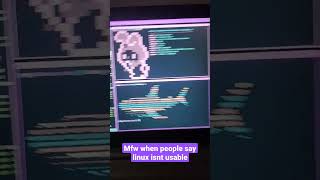Fedora 39 Review + Fedora Slimbook: a match made in heaven! |

|
|
Head to https://squarespace.com/thelinuxexperiment to save 10% off your first purchase of a website or domain using code thelinuxexperiment
This video isn't sponsored by Slimbook or Fedora. 👏 SUPPORT THE CHANNEL: Get access to a weekly podcast, vote on the next topics I cover, and get your name in the credits: YouTube: https://www.youtube.com/@thelinuxexp/join Patreon: https://www.patreon.com/thelinuxexperiment Liberapay: https://liberapay.com/TheLinuxExperiment/ Or, you can donate whatever you want: https://paypal.me/thelinuxexp 👕 GET TLE MERCH Support the channel AND get cool new gear: https://the-linux-experiment.creator-spring.com/ 🎙️ LINUX AND OPEN SOURCE NEWS PODCAST: Listen to the latest Linux and open source news, with more in depth coverage, and ad-free! https://podcast.thelinuxexp.com 🏆 FOLLOW ME ELSEWHERE: Website: https://thelinuxexp.com Mastodon: https://mastodon.social/web/@thelinuxEXP Pixelfed: https://pixelfed.social/TLENick PeerTube: https://tilvids.com/c/thelinuxexperiment_channel/videos Discord: https://discord.gg/mdnHftjkja #Fedora #Linux #Laptop 00:00 Intro 00:34 Sponsor - Squarespace 01:32 Under the hood 03:21 GNOME 45 changes 05:31 App Changes 08:12 Fedora Slimbook 09:59 The Specs 14:56 Final Thoughts 15:51 Support the channel GNOME 45 video: https://youtu.be/RQSA0nZaF6M The installer is still Anaconda, not the new one. You're getting the kernel 6.5. Fedora 39 also drops the modular repos. You're still not getting DNF 5, the new version of the package manager. Other changes include dropping the custom theming for Qt apps, changing the default color of the terminal, and there's a new spin of Fedora Silverblue, the immutable distro, but this time with Budgie as its desktop, it's called Fedora Onyx. Of course, the biggest changes to your experience on Fedora will be with GNOME 45. So, the first change will be to Activities, with the new workspaces indicator, when you click it, it opens the activities view, but visually, it now shows your current virtual desktop as an elongated pill, and the other virtual desktops as small circles. The app menu also disappeared from the top bar in the process. In the quick settings, you now get the ability to control keyboard backlight. You can also open the quick settings menu by pressing Super + S, and you can now click a background app to open its window, and you'll get a small indicator when closing one of these background apps. Finally, in the top bar, you'll get a new webcam activity indicator. Apart from that, there's a new "split headerbar look" that reached a few apps. In terms of apps, Nautilus gained a way faster search: tracker. Once a search has completed, you also get a "Search everywhere" button that lets you search the whole filesystem. GNOME 45 also brings a new image viewer, called Loupe, Cheese, the camera app, is replaced with Snapshot, GNOME console got a new preference item to customize fonts, GNOME maps gained a new experimental vector based tileset. As per GNOME Software, you can now clear all the user data associated with a flatpak app when you uninstall it, and you'll see messages in the search results and app details pages to let you know if a flatpak is end of life and hasn't received updates in a long time. And now, let's talk hardware: the Fedora Slimbook. This is a partnership between Fedora, and, you guessed it, Slimbook, the linux hardware manufacturer based in Spain. It's a 16 inch laptop, that only weighs 1.5 kilos, or 3.3 pounds. It has a 2K 16:10 display, at 2560 by 1600 at 90hz. It supports 100% of sRGB, and has a brightness of 400 nits and an anti glare coating. The laptop has some Fedora branding, with a super key using the Fedora logo, and a Fedora logo is also present on the top left corner of the laptop. The chassis is a magnesium and aluminium alloy. In terms of specs, you get an intel i7 12700H, it's paired with an Nvidia RTX 3050 Ti, with 4 gigs of VRAM. On top of that, you get to pick between 16, 32 or 64 gigs of RAM, running at 3200 Mhz, it's not soldered. As per storage, you get 500 gigs of SSD, with the ability to fill 2 M.2 slots with up to 4 TB in total. In terms of I/O, the laptop comes with 2 USB A ports, 3.2 Gen 1, with 1 USB C 3.2 Gen 2 that supports display port 1.4, and one Thunderbolt 4 port that supports charging and displayport, but it's hardwired to the integrated intel GPU. There's also an HDMI port, wired to the Nvidia GPU, a headphone jack, and an SD card slot, plus a barrel charger port. You'll get Wifi 6 and bluetooth 5.2, and an 82 WH battery, that, in my experience, gives you about 6h to 7h or regular use. Finally, it has 2 speakers, that are solid enough and have decent sound and bass, a 1080p webcam that isn't terrible but also not that great, and a mic that's really mediocre. It also has a wonderful feeling keyboard, and a giant touchpad, which feels absolutely fantastic to use especially for all the gestures GNOME has to navigate the desktop and the apps. |