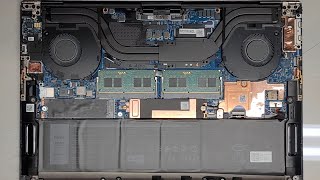Dell XPS 15 9570 Upgrade Part 3 of 3 |

|
|
This video is part 3 of a 3 part video series on upgrading the Dell XPS 15 9570. We will be upgrading the hard drive, memory and wifi card. The first video in the series is the physical upgrade that is actually taking apart the laptop and replacing the hardware. The second video is doing the needed software download and installation to do the hard drive cloning that is needed before you do the physical hardware changes. The 3rd video is an explination on what hardware I am going to replace and why I choose that specific hardware. Below I will list all videos so that you can go straight to the video that you need. I hope this helps you in upgrading your Dell XPS. I will also list links below for all the items I used for the hardware replacements.
Dell XPS 9570 Upgrade Video Series: Hardware Video Part 1 of 3: https://youtu.be/TEbFKbsazOI Software Video Part 2 of 3: https://youtu.be/G_5F91IWMfA Components Video Part 3 of 3: https://youtu.be/lRCT_f4wx7M If you are looking for the parts that I used in this video, you can use these affiliated links below: Samsung 970 PRO Series - 1TB PCIe NVMe - M.2: https://amzn.to/2Z1d5M9 Plugable USB C to M.2 NVMe Tool-free Enclosure USB C and Thunderbolt 3 Compatible: https://amzn.to/31GzqQS Crucial 32GB Kit (16GBx2) DDR4: https://amzn.to/2H7DAcm Intel Wireless AC 9260: https://amzn.to/2Z2r1oV Dell XPS 15 9570-8th Generation Intel Core i7-8750H Processor, 4k Touchscreen display, 16GB DDR4 2666MHz RAM, 512GB SSD, NVIDIA GeForce GTX 1050Ti, Windows 10 Home: https://amzn.to/2TDMnbm If you enjoy my videos you may want to check out my other social media that is listed on my website at https://www.easychoicereviews.com. DISCLAIMER: This video and description contains affiliate links, which means that if you click on one of the product links, I’ll receive a small commission. This helps support my channel and allows me to continue making videos like this. Thank you for the support! |
![Upgrading my Dell XPS 15 9570! [SSD RAM & Wi-Fi] | The Tech Chap](https://ytimg.googleusercontent.com/vi/uXxXa_beXc4/mqdefault.jpg)












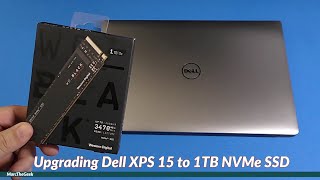




![Dell XPS 15 SSD Upgrade, Teardown, Battery Replacement Guide [ 2021 ]](https://ytimg.googleusercontent.com/vi/76postS5xsY/mqdefault.jpg)