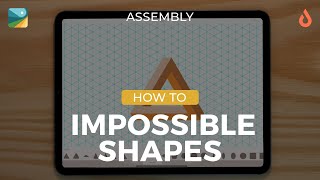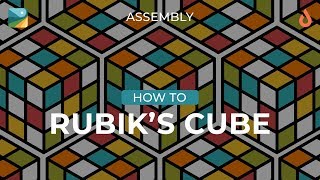Assembly How To: Design Pt. 1 - Using the Golden Ratio |

|
|
Get the assets: https://go.pixiteapps.com/YouTube_GoldenRatio
In this video tutorial, our friend Aaron Smillie walks us through the principles of design using the golden ratio. See more of Aaron's work on Instagram: @Aaron_Smillie Assembly by Pixite. Create graphics, logos, characters and more. Show us what you make with #AssemblyApp! Download Now for iOS 👇 go.pixiteapps.com/assembly |