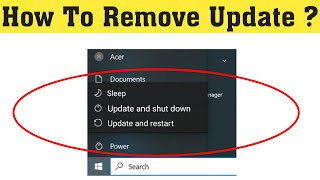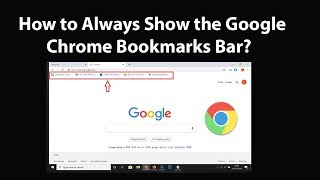How to Find Out How Many Cores Your Processor Has in Windows 10? |

|
|
How to Find Out How Many Cores Your Processor Has in Windows 10?
Method 1: Step 1: Press 'Windows + r' key on the keyboard to get run window. Step 2: Type 'taskmgr' without quotes in the box, and then click on 'open' button. Step 3: Expand Task Manager by clicking on 'More Details.' Step 4: Click on 'Performance' tab, and then click on 'CPU.' Step 5: At the bottom of the left side in task manager, you can find number of 'cores' your processor has. Method 2: Step 1: Press 'Windows + r' key on the keyboard to get run window. Step 2: Type 'msinfo32' without quotes in the box, and then click on 'open' button. Step 3: Click on 'System Summary,' and then Find the processor section. There you can find number of cores your processor has. Thanks for watching, please like and subscribe ============================================== YouTube Subscribe: https://goo.gl/4lCCN8 Patreon: https://www.patreon.com/TechMeSpot Facebook: https://www.facebook.com/techmespot Twitter: https://twitter.com/techmespot Website: http://techmespot.com #howto #FindNumberofCores #Processor |