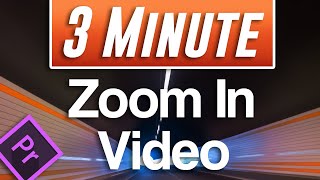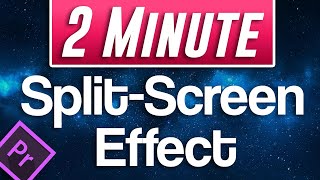How to Freeze Frame in Premiere Pro |

|
|
There are two easy ways to create a freeze frame in Adobe Premiere Pro.
The first option is by selecting the portion of the video you want to freeze frame and choosing the still image icon in your program window. This will create a still image that will automatically import into your project. You can then use this still image in your edit. The second and faster option is by right-clicking your video clip and choosing insert frame hold segment. This adds still-freeze fame at the point. You can stretch this out or reduce the length of your timeline by dragging the end of the freeze frame clip. Want the ultimate course for learning Photoshop? I’ve put together a 10 section, nearly 100 video course, teaching you everything you ever wanted to learn about Photoshop. https://bit.ly/photoshopcourse-creativeroom And get the latest version of Adobe Premiere Pro here: (Adobe Affiliate) https://bit.ly/AdobePremiereCreatriveroom |



![PICTURE FREEZE FRAME COLLAGE TRANSITON [PREMIERE PRO]](https://ytimg.googleusercontent.com/vi/BE8D15HANu8/mqdefault.jpg)

![FREEZE FRAME PAPER SCRATCH TRANSITION [PS/PREMIERE]](https://ytimg.googleusercontent.com/vi/NfIQ0oufrTI/mqdefault.jpg)