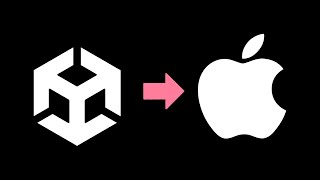How to make your own iOS App without Coding - iOS App Tutorial |

|
|
❤️ *Start here* ➜ https://wl.tools/appmysite
🏆 *#1 Content Generator* ➜ https://gravitywrite.com/ 🌐 *The Best Place to Host your Website* ➜ https://webspacekit.com/ 👉 𝗚𝗲𝘁 𝟱𝟬% 𝗢𝗙𝗙 𝗢𝗡 𝘁𝗵𝗲 𝗦𝗨𝗣𝗘𝗥 𝗙𝗔𝗦𝗧 𝗪𝗼𝗿𝗱𝗣𝗿𝗲𝘀𝘀 𝗛𝗼𝘀𝘁𝗶𝗻𝗴 ➜ https://go.webspacekit.com/IOSApp2022 ✍️ 𝗚𝗲𝗻𝗲𝗿𝗮𝘁𝗲 𝗛𝗶𝗴𝗵-𝗤𝘂𝗮𝗹𝗶𝘁𝘆 𝗖𝗼𝗻𝘁𝗲𝗻𝘁 𝗤𝘂𝗶𝗰𝗸𝗹𝘆 ➜ https://gravitywrite.com/ 🎬𝗧𝗮𝗯𝗹𝗲 𝗼𝗳 𝗰𝗼𝗻𝘁𝗲𝗻𝘁𝘀 0:00 Intro 1:26 Part 1: Create the app 1:32 Create an account in AppMySite 2:49 Choose a look of your App 7:52 Connect your site with the App 11:28 Download the App 11:36 Purchase a plan on AppMySite 13:15 Create an Apple developer account 16:24 Connect Apple developer account with AppMySite 24:57 Publish your app on the AppStore 25:10 Provide details of the app on the AppStore connect 33:19 Upload your App 35:45 Submit your App for Review 📌 𝗙𝗼𝗹𝗹𝗼𝘄 𝘁𝗵𝗲𝘀𝗲 𝘀𝗶𝗺𝗽𝗹𝗲 𝘀𝘁𝗲𝗽𝘀 Part 1: Create an App Step 1: Create an account in app my site Click here ➜ https://www.appmysite.com/?ref=shyamsundar10 Now click ‘Start’ & Create your account by entering the details about your site, Once done, It will take you to the dashboard of Appmysite, Step 2 : Change the look of your app Go to appearance tab, and start customizing your app Step 3 : Connect your site with app Go to connectivity, ► Install plugin ► go to my site It will take you to your WordPress dashboard, now just click ‘Install & Activate’ Go to Appmysite dashboard ► Verify ► WooCommerce enable the option, Click ‘Go to my site’, now enter details and change the permission to ‘read/write’, Then click ‘Generate API keys, & Add the keys to your Appmysite & verify, So now you have connected your site with the app Once a customer places an order, you will get order notification in wordpress, Part 2: Download the App Step 1: Purchase a plan on Appmysite Go to Appmysite ► Download, click process on iOS App, Now select your plan, fill up the details & make payment Now click my apps, then click on your app ► Download app ► iOS app ► Build iOS App Step 3: Create an Apple developer account Go to your iOS device, ► App store, And install ‘Apple developer’, open it, Go to account tab ► Enroll now and read the agreement, click ‘Agree’, click continue twice, then select individual and again click agree on the agreement form, Now purchase annual membership subscription, once purchased you will receive verification mail, upload your government Id, and send the required details, Step 3: Connect Apple developer account with Appmysite Go to Appmysite, on download page add the details from your Apple developer account To get iphone provisioning profile, first create an identifier, And you use it to get provisioning profile, Once all details are added, click Build App, Now click Download IPA, & download your app Part 3: Publish our app on the AppStore Step 1: Provide details of the app on the AppStore connect Go to Apple developer account, ► overview ► AppStore connect ► my apps ► add apps, Enter details of app, & click create, fill up the details & click save, Go to general information, & fill up the details & click Save, Step 2: Upload our app Now to upload the app, click ‘TestFlight, before this install transporter app from app store Open it and connect it with your Apple id, now again install Xcode app, on app store Go to transporter app, ► Add App ► select your app ► Deliver Step 3: Submit our App for Review Go to App store ► select a build, select your app, click ‘done & Save’, Before submitting the app add screenshot of your app, by going to preview, Then click ‘Add for review’ ► Submit app for review, After 4 days you will receive mail from Apple about your App. And your App will be added to AppStore. This is how you can create your own iOS app for your ecommerce store, 🎁 𝗧𝗼𝗼𝗹𝘀 & 𝗗𝗶𝘀𝗰𝗼𝘂𝗻𝘁𝘀 🟡 📋 GravityWrite | https://gravitywrite.com/ 🟡 📊 WebSpaceKit | 50% off | https://wl.tools/webspacekit 🟡 🌐 Hostinger|10% off | Coupon: WL10|https://wl.tools/hostinger 🟡 🔍 Grammarly|20% off|https://wl.coupons/Grammarly 🟡 📈 Mangools|10% off|https://wl.coupons/mangools 🟡 🖼️ Astra|10% off Coupon: WLDiscount|https://wl.coupons/Astra 🟡 📹 Pictory.ai | 20% off, Coupon: WLPROMO | https://wl.tools/pictory.ai 🙌 𝗢𝗳𝗳𝗶𝗰𝗶𝗮𝗹𝗹𝘆: 𝗪𝗲❜𝗿𝗲 𝗛𝗶𝗿𝗶𝗻𝗴: https://websitelearners.com/careers/ Want your website developed by us? Email us your requirements to contact@websitelearners.com 💬 𝗙𝗼𝗹𝗹𝗼𝘄 & 𝗖𝗵𝗮𝘁 𝘄𝗶𝘁𝗵 𝘂𝘀: Instagram ➜ https://www.instagram.com/websitelearners Facebook ➜ https://www.facebook.com/websitelearners LinkedIn ➜ https://www.linkedin.com/company/website-learners |










![How to Make an App [in 2023]](https://ytimg.googleusercontent.com/vi/HSq5wntbkck/mqdefault.jpg)