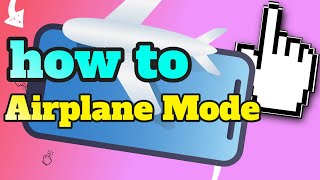iPhone Says No Service? Here’s Why + The Fix! |

|
|
Two Apple experts explain what to do when your iPhone says No Service. Having no service on your iPhone is incredibly frustrating because you can’t make phone calls or send texts.
🔴 Watch our NEW VERSION of this video updated for the latest iPhones: https://www.youtube.com/watch?v=hf14U7uIC4Y&list=PLZ6vj1GD_4H4wVknWFi0yygdklLQ41NoJ&index=1 First, look for iOS and carrier settings updates. Both can help improve your iPhone’s ability to connect to your wireless carrier’s network. Second, check your iPhone’s Cellular settings and make sure Cellular Data and Voice Roaming are turned on. Third, eject your SIM card and reinsert it. This will give your iPhone a second chance to reconnect to your carrier’s network. Note that your iPhone says No Service as soon as you pop the SIM card out, but it should reconnect shortly after. Check out this article for more tips on ejecting your iPhone's SIM card: https://www.payetteforward.com/why-does-my-iphone-say-no-sim-card-heres-the-real-fix/2/ Fourth, reset your iPhone’s network settings. This has the potential to fix a hidden software issue. If the reset doesn’t work, perform a DFU restore, which erases and reloads all of the code on your iPhone Watch our DFU restore walkthrough video: https://www.youtube.com/watch?v=qfas8iSqcaA If you'd like to fix the no service problem in as little as 60 minutes, we recommend Puls, an on-demand iPhone repair service that comes to you! https://www.payetteforward.com/yt/puls Check out our website, https://www.payetteforward.com, to learn more! Wireless carrier phone numbers: --- Verizon: 1-(800)-922-0204 --- Sprint: 1-(888)-211-4727 --- AT&T: 1-(800)-331-0500 --- T-Mobile: 1-(877)-746-0909 Join the Payette Forward email list to stay up-to-date on all the latest fixes for your iPhone, Mac, and other devices: https://www.payetteforward.com/get-the-payette-forward-newsletter/ Get Social With Payette Forward: On Facebook: https://www.facebook.com/payetteforwardinc On Twitter: https://twitter.com/payetteforward On YouTube: https://www.youtube.com/PayetteForward/ On Pinterest: https://www.pinterest.com/payetteforward/ On Google+: https://plus.google.com/+Payetteforward |
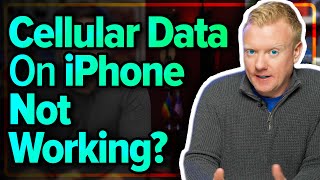


![iPhone Not Responding To Touch? Here's The Fix! [2023]](https://ytimg.googleusercontent.com/vi/yjTGDzjUwfo/mqdefault.jpg)
![How To Fix Call failed on iPhone [Step by Step]](https://ytimg.googleusercontent.com/vi/Dtb7kOmVqwo/mqdefault.jpg)
![25 Hacks To Fix iPhone Battery Drain — Apple Hates #7! [iOS 17.2 Battery Drain]](https://ytimg.googleusercontent.com/vi/TjwmaAqS7IA/mqdefault.jpg)





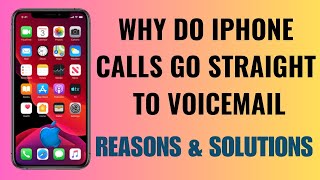

![Call Forward on iPhone! [Conditional & Unconditional Call Forwarding]](https://ytimg.googleusercontent.com/vi/KpOBy17829o/mqdefault.jpg)