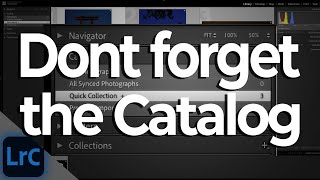Shortcut Navigation to View Images in Lightroom Classic | PPT LrC |

|
|
In this video Trent goes over the basic layout of Lightroom Classic. Be sure to watch all the way to the end to hear 3 of his favorite keyboard shortcuts for viewing images in Lightroom. After this video you'll be able to navigate throughout the Lightroom Classic software.
Keyboard Shortcuts used in this video: Tab - Hide Side Panels Shift+Tab - Hide all Panels L - Lights Out mode F - Fullscreen Image Preview 0:00 Introduction 0:14 Welcome 0:28 Todays Subject 0:39 This is Lightroom Classic 0:55 Modules in Lightroom Classic 2:07 Basics of Lightroom Layout 2:54 Lightroom Issue on a Mac 3:07 Keyboard Shortcuts for Viewing Images 4:24 One of my Top 10 Keyboard Shortcuts for Lightroom Classic 4:42 Summary 4:50 Goodbye! _______________________________ What would you like to learn about Lightroom Classic? Add your requests/questions in the comments below. Want to learn more Post Production Tips ➡️ https://youtube.com/playlist?list=PLcfaibhLz3jtnyWpXMa7TVWrooZI3WDdG If you enjoyed this video consider becoming a Patron by supporting The Visual Center on PATREON: https://www.patreon.com/thevisualcenter Follow The Visual Center on Facebook— Let us know what videos you'd like to see next. https://www.facebook.com/photography.... Connect with the Visual Center team on Social Media: Instagram: https://www.instagram.com/thevisualce... Carlos: https://www.instagram.com/thecarlosphoto Trent: https://www.instagram.com/trentbates_... _______________________________ Interested in the equipment we use? Here are some affiliate links to some of our favorites... (The following are Amazon affiliate links. We receive small commissions when you click the link and buy on Amazon. No extra cost to you!) Carlos' favorite camera (D850): https://amzn.to/35AgeLG Trent's favorite camera (Z7 II): https://amzn.to/3GlyCVd One of our favorite tripod heads: https://amzn.to/3GpDxEN A great speedlight, learn how to use a flash on and off camera: https://amzn.to/3L8VjzB Most reliable card reader we’ve used: https://amzn.to/3ukI1tX This is an amazing graphics tablet for post production: https://amzn.to/3uiaP6t We love this SSD, super fast external drive: https://amzn.to/3ASZpXQ Here's a fantastic monitor calibrator: https://amzn.to/3HqWDLZ Need help with your colors, for stills and video: https://amzn.to/3Gn4Xeo We love tethering when shooting in studio: https://amzn.to/3sfjnIn Best camera blower around... ingenious design: https://amzn.to/34aQW6s One of our favorite types of light modifiers: https://amzn.to/3rp5oAS We love this led light for videos: https://amzn.to/3gh4z6P #LightroomClassic #LrC #LightroomWorkflow #LightroomNavigation #HowToUseLightroom #thevisualcenter |

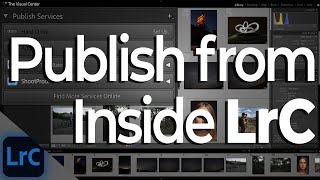















![Lightroom - Tutorial for Beginners in 11 MINS! [ Classic 2020 ]](https://ytimg.googleusercontent.com/vi/6CGrurh_PX0/mqdefault.jpg)