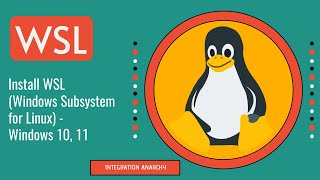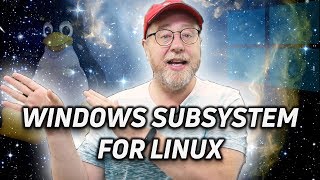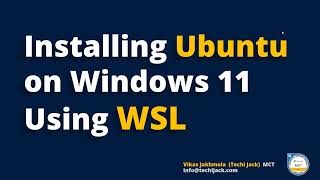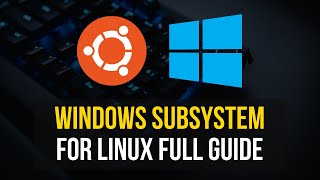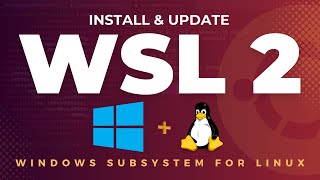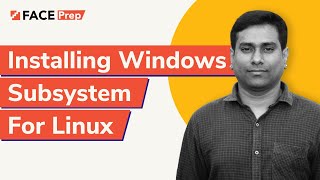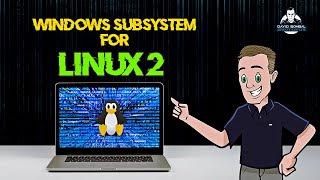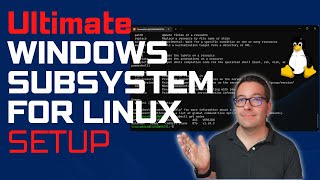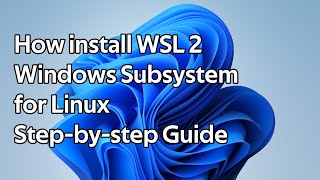How to install Windows Subsystem for Linux WSL on Windows 10 |

|
|
In this video I will show you how to install Windows Subsystem for Linux WSL on Windows 10. The same process should also work for Windows 11.
The Windows Subsystem for Linux (WSL) lets developers install a Linux distribution (such as Ubuntu, OpenSUSE, Kali, Debian, Arch Linux, etc) and use Linux applications, utilities, and Bash command-line tools directly on Windows, unmodified, without the overhead of a traditional virtual machine or dualboot setup. Steps prerequisite: Before you can install Windows Subsystem for Linux WSL using the method in the video, your machine will need to be running an up to date version of Windows 10. This video will show you how to install the latest version of Windows 10 on VirtualBox https://youtu.be/ozEohxvBGWs Step 1 Go to the Microsoft website where you will find instruction on how to install Windows Subsystem for Linux WSL. https://learn.microsoft.com/en-us/windows/wsl/install Step 2 Open Windows Powershell as Administrator and type the following command wsl --install This command will enable the features necessary to run Windows Subsystem for Linux WSL and install the Ubuntu distribution of Linux (Ubuntu is the default Linux install). Step 3 Once the Windows Subsystem for Linux WSL install if finished you will need to reboot your PC to complete the process. Step 4 When your Windows PC boots up Windows Subsystem for Linux WSL shoudl be installed. You can find it by going to the Windows start button in the bottom left of your screen and looking for it in your apps your apps. You are looking for the Ubuntu Icon. Open Windows Subsystem for Linux WSL and check that it is working by running some updates. apt get update apt get install. Thats it, you should now be good to go with Windows Subsystem for Linux WSL on Windows 10. My setup (affiliate links) Laptop: https://amzn.to/3FEN9xb Monitor: https://amzn.to/3HMAXx3 Keyboard: https://amzn.to/3YGCkn4 Mouse: https://amzn.to/3Wtzzn0 #wsl #windows10 #windows11 #ubuntu |

![How to Install WSL2 on Windows 11 [Windows Subsystem for Linux]](https://ytimg.googleusercontent.com/vi/28Ei63qtquQ/mqdefault.jpg)